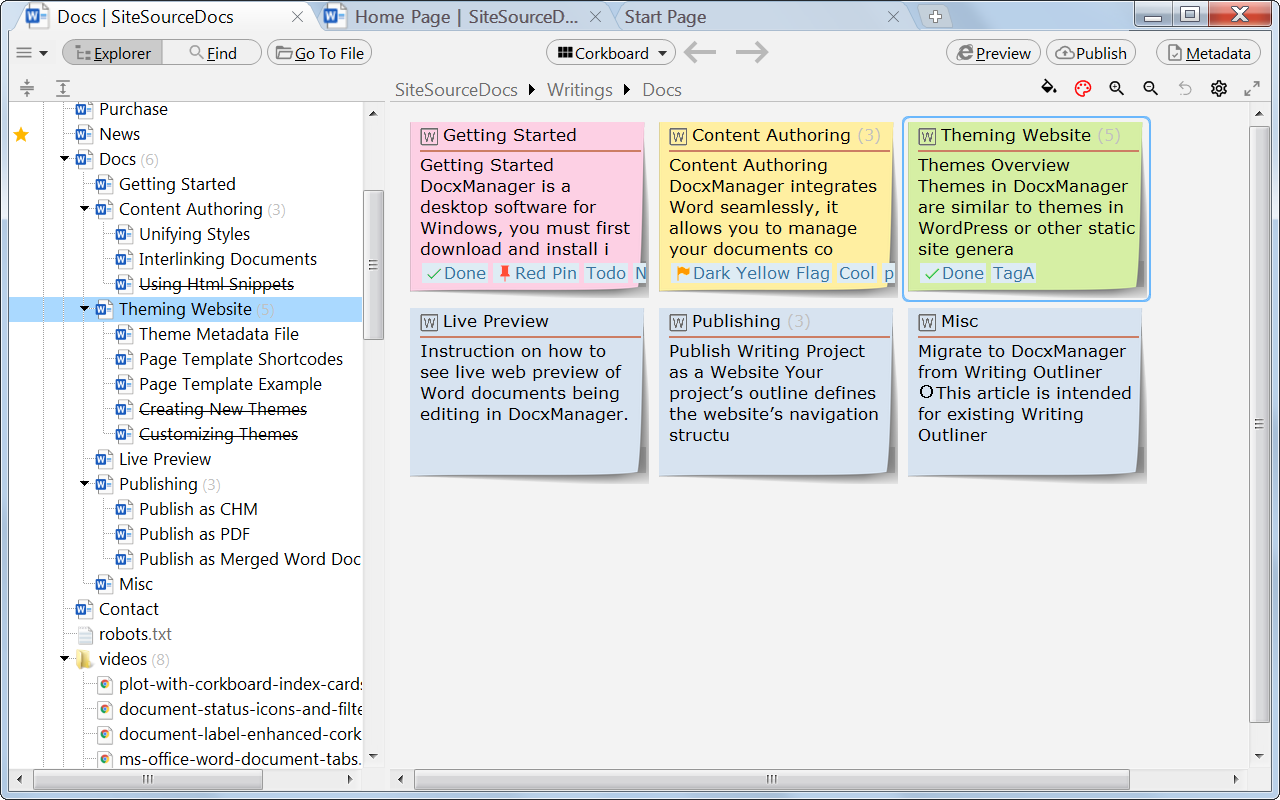The outliner view on the left is the main tool for project-based writing of Word documents.
It’s a true outliner as it support sub-documents (i.e. child-document of another document. see screenshot below).
The outliner view also serves as an easy navigation tool for your project documents - you select a document in the left outliner view, and the document opens in the middle as tabs.
You can re-organize the structure of your writing project with the outliner view.