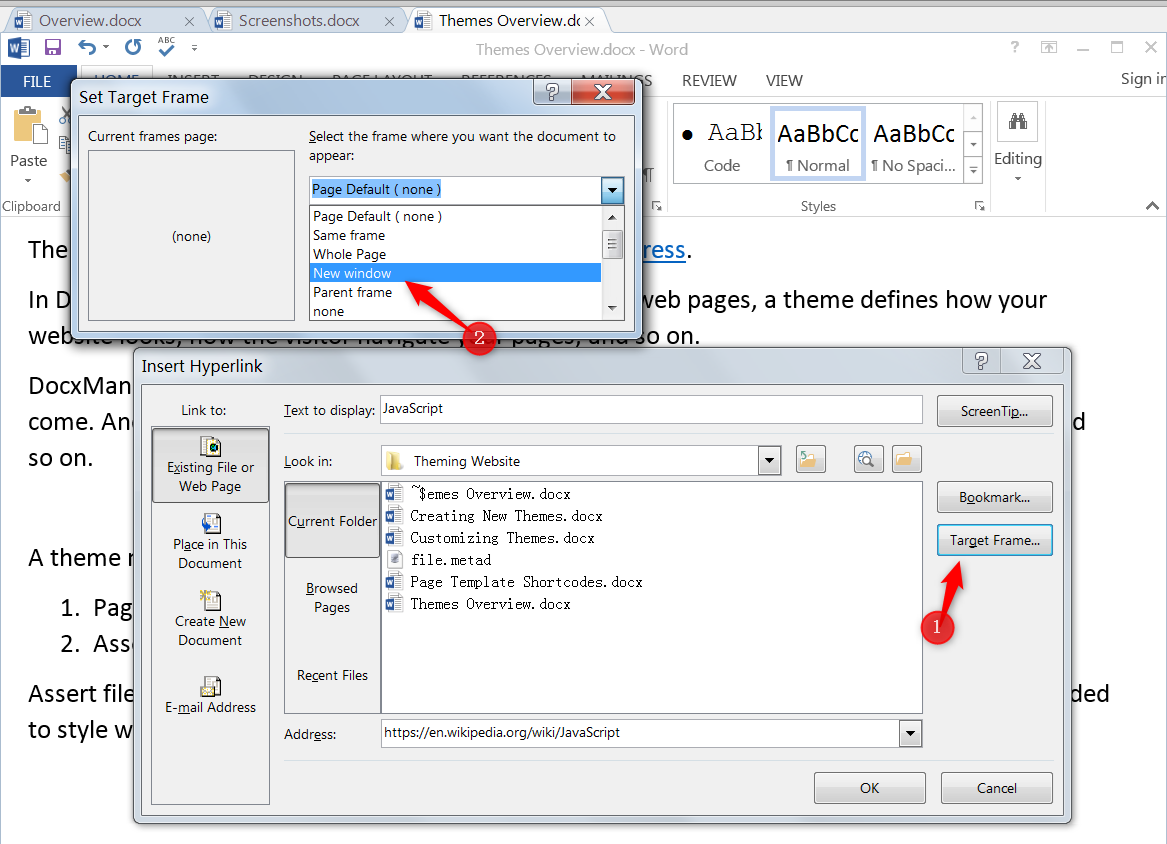Interlinking Documents
To link to another Word document in the same project when authoring a document, you use Word’s hyperlinks as usual, and DocxManager will take care of the conversion from ‘.docx’ file to ‘.html’ file.
For example, if a link points to ‘chapter1.docx’, the link in the generated web page will become ‘chapter1.html’.
Open the Links in New Tab
If you want your website visitor to open a certain link in new browser tab, with Word you have to modify the hyperlinking process a bit, as illustrated in the following screenshot, in the Insert hyperlink popup window, you click the Target Frame window, and select ‘New window’ from the popup list.