DocxManager Version History
2.8.442.4511 – Apr 2023
l The pdf viewer now has a scrollbar, it's much easier when reading a large pdf file.
l You can now search in the pdf file you are currently viewing.
2.8.441.4497 – July 2022
New project folder backup (to .zip file):
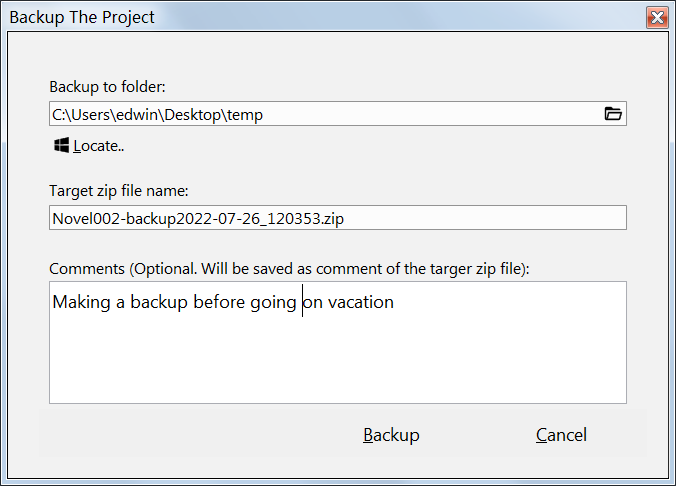
The resulting zip archive’s comment includes the project folder’s full path, backup time and your comments.
You can manually extract all the zip file content it to any project folder to perform a manual restoration of your writing project.
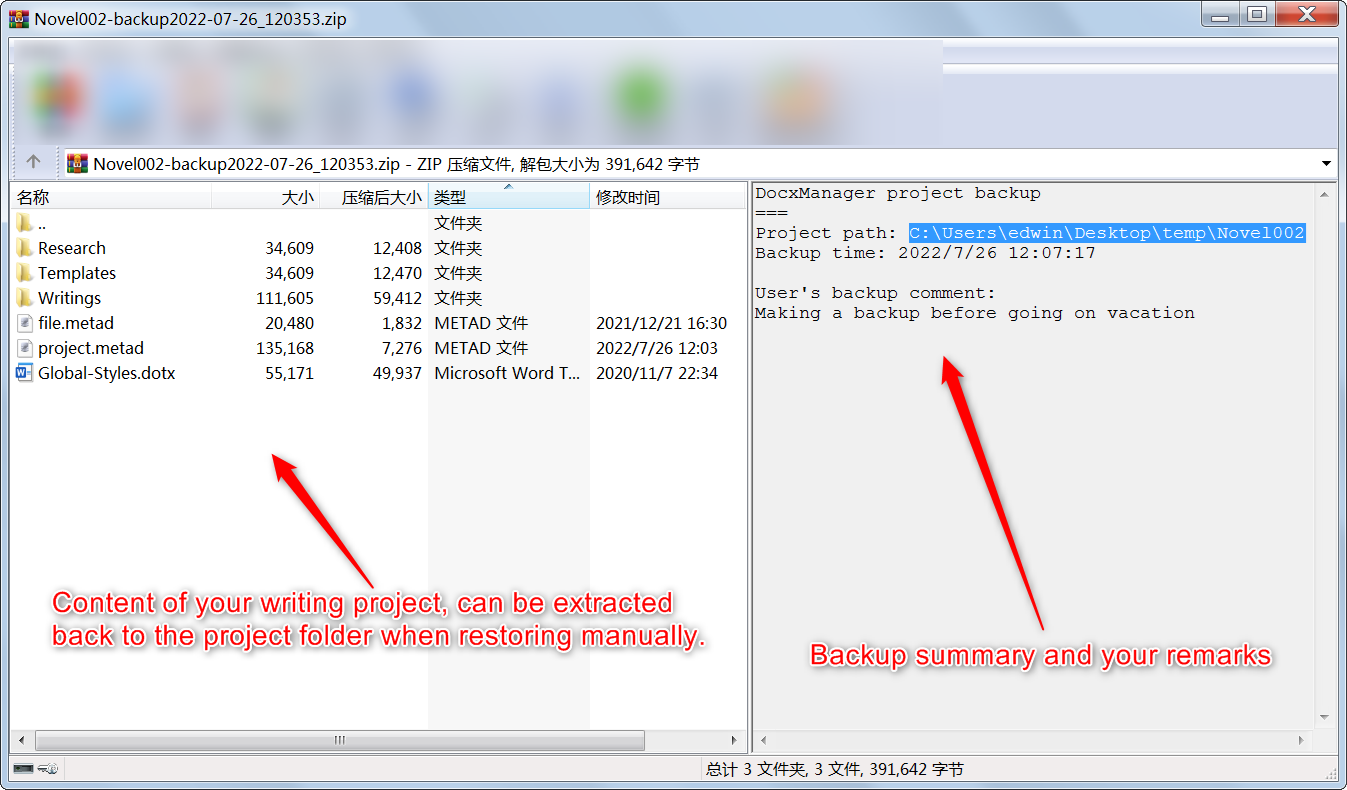
2.8.440.4479 – Feb 2022
l New features:
n Project level auto-save for documents.
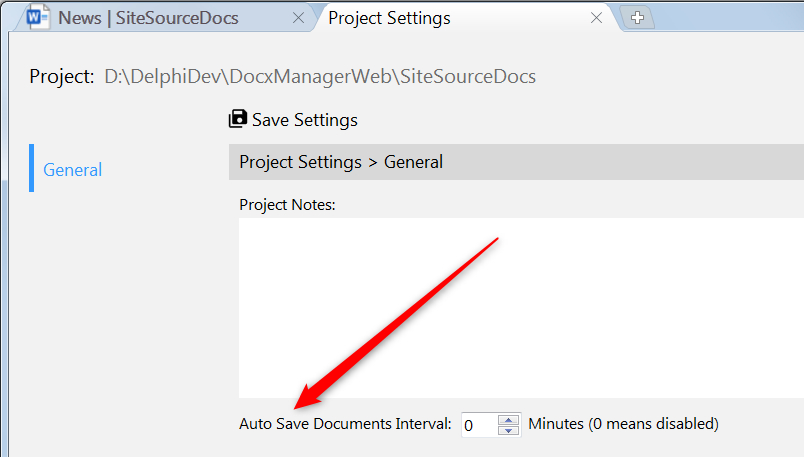
n Manually to force update metadata such as word
counts, character counts, and so on for all documents in the project.
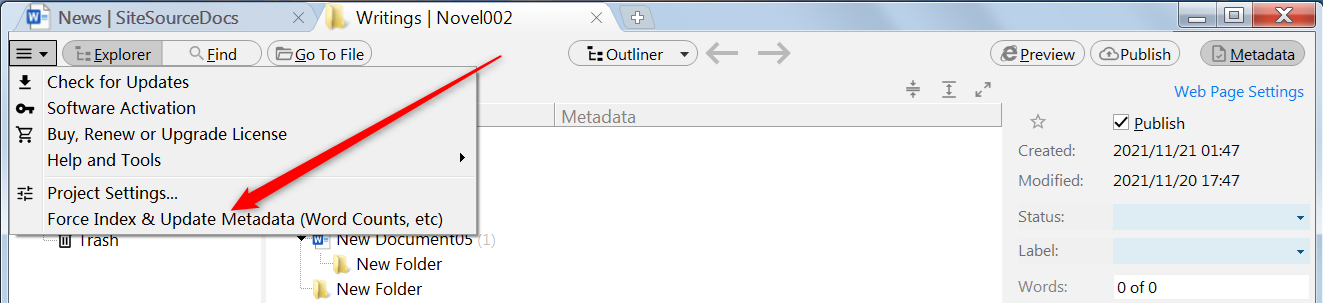
l Enhanced:
n In case Word application is crashed DocxManager will try to re-start it to prevent errors like “The RPC server is unavailable”.
l Issues fixed:
n Some users reported an error message will display when trashing a document.
n Could not recognize cases when renaming a file or folder. Now you can rename “aaa” as “Aaa” or as “AAA” for a file or folder.
n Some users reported opening a project with a previously opened Word document might hang.
n Fixed: Word versions below Word 2007 don’t have bibliography support, so now we avoid using it with Word versions prior to Word 2007.
n Some users reported adding child-documents under an opened document might fail due to document locking by Microsoft Word is not released enough.
n Some users reported closing DocxManager might cause error.
n Sometimes document tab positions are not updated until you mouse over the tabs.
2.8.429.4448 – Dec 2021
l Added a new left-navigation website theme based on an open source Bootstrap theme (thanks to hackerthemes. Screenshot below).
l Enhanced: Use the “Theme” top-level folder in each project to allow easier changing of website themes (means changing the look-and-feel and navigation menu).
l Enhanced: Each website theme has a preview picture.
l Enhanced: No longer forces to turn off the "Use Office applications to sync Office files that I open" OneDrive option when opening projects stored in OneDrive. Previously opening Word documents in OneDrive might cause mystery errors.
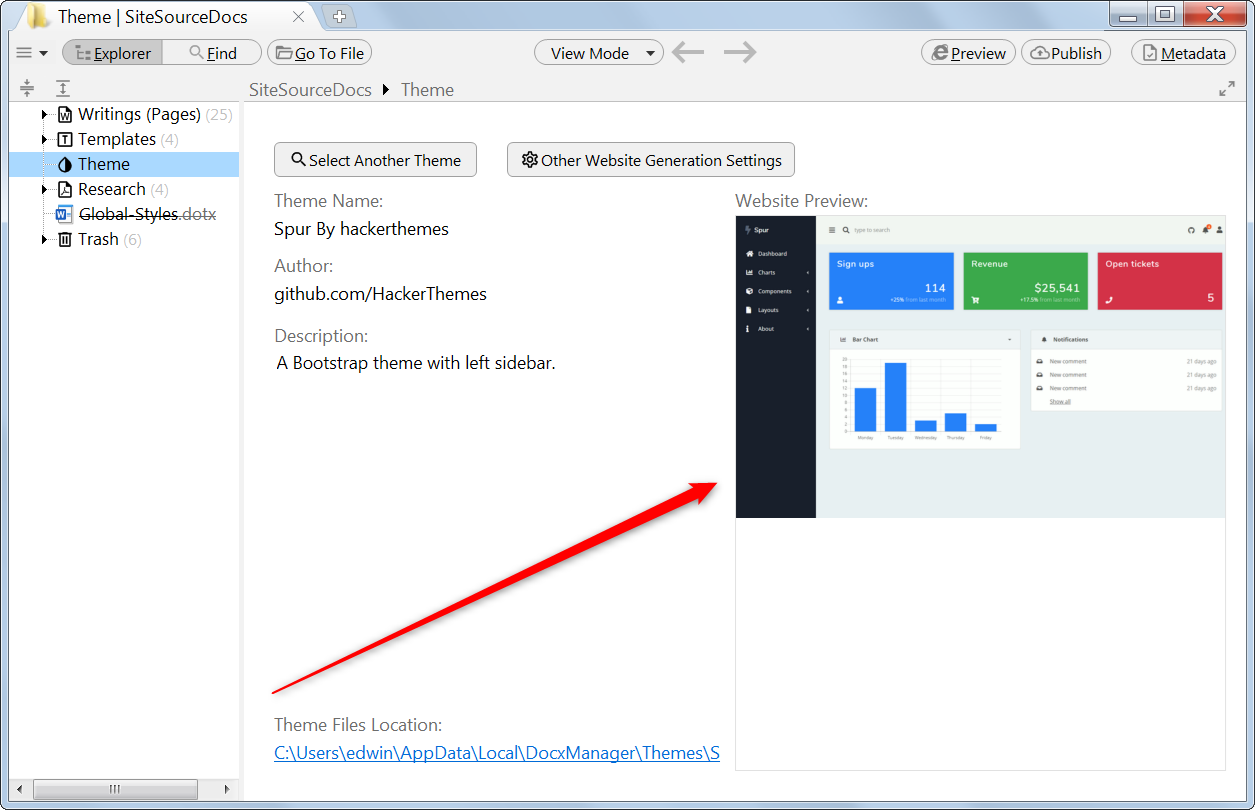
2.7.424.4421 – Dec 2021
l Added: Page Statistics and Page Goal
l Added: Project-scope Citations and Bibliography:
n All Citations and Bibliography in each document will be transferred to the combined document.
n Ensure Citations and Bibliography in one document can be accessed in other documents.
l Ensure Endnotes will be correctly transferred to the combined document.
l Ensure Footnotes will be correctly transferred to the combined document.
2.7.417.4394 – Dec 2021
l Added: Document templates:
n You can now define document and folder templates in the Templates top-level folder. They can even have child-documents and subfolders.
n When inserting new outline nodes or cards, the templates will be listed so you can choose one of them.
n
You can even customize the “New Document” and
“New Folder” default templates.
See screenshot:
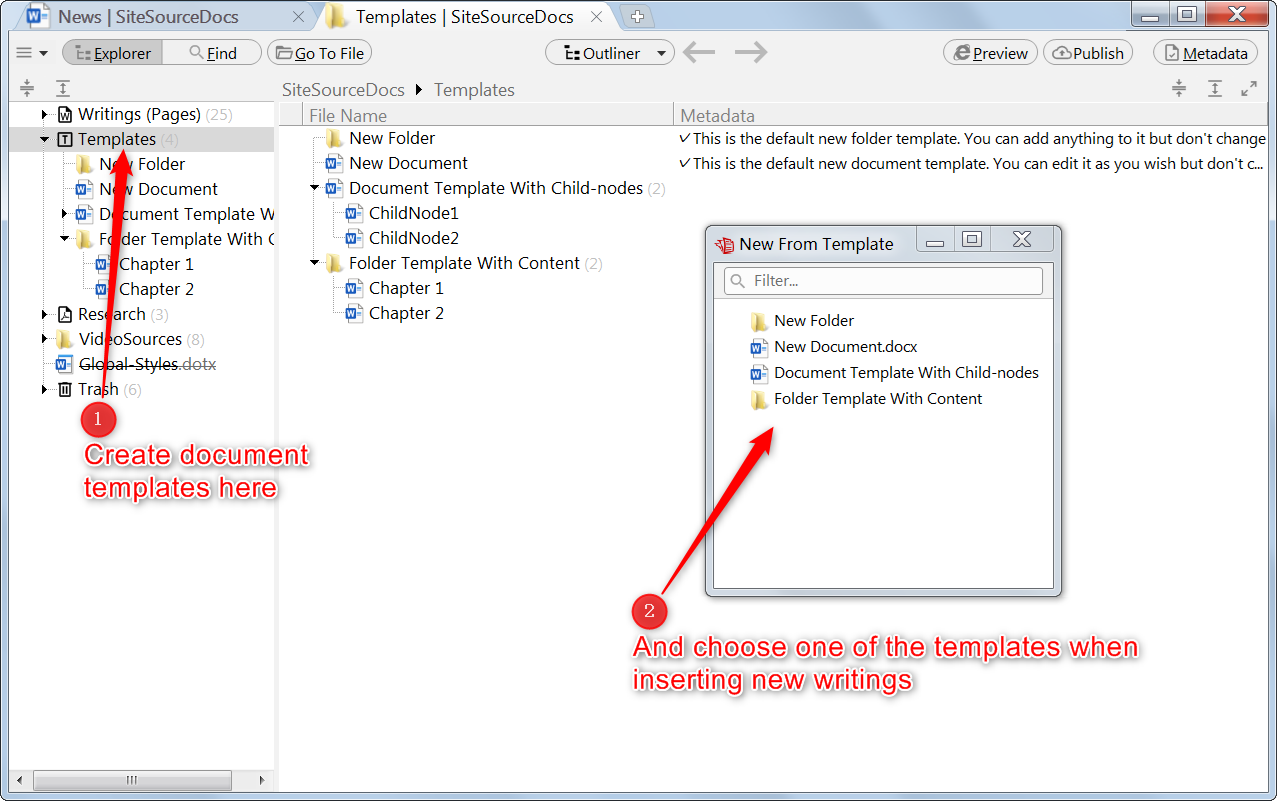
l Other improvements:
n Fixed several UI display glitches that happen with high DPI screens according to user feedback.
n Fixed several small issues related to web page preview of the writings and others.
n Added: The image viewer can now also recognize .jpeg file names in addition to .jpg files.
n No longer need to restart the program after software activation
2.7.412.4343 – Nov 2021
l Enhancement: Clicking an already opened project in the Start Page tab will open a new tab for the project, instead of just activating one of the existing tabs. This makes it easier to open a new document tab.
l Two fixes related to website generation.
2.7.410.4337 – Nov 2021
Accumulated list of improvements:
l Corkboard improvements:
n
Added: Allow changing of the corkboard
background color.
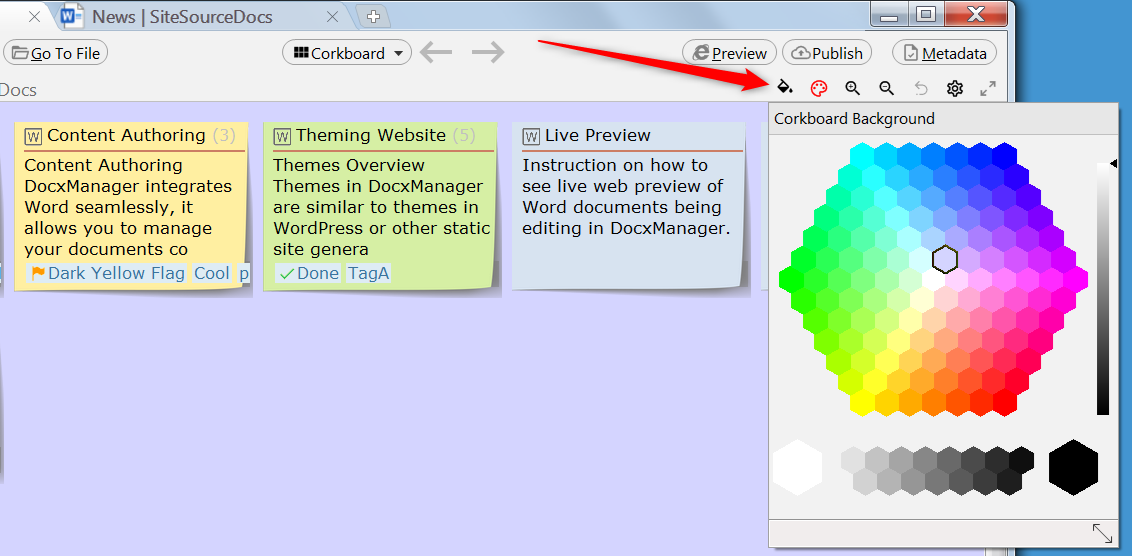
n Added: Allow changing background for all cards in current folder.
n
Added: Allow to choose Synopsis or Notes
to display on the index cards.
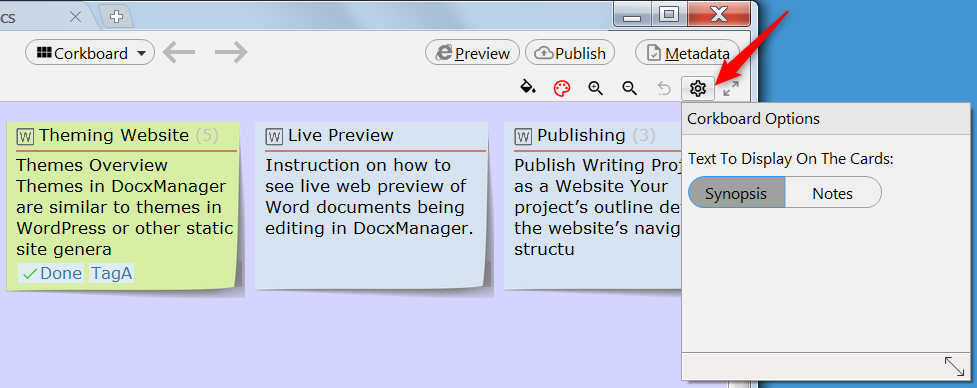
n Ensure all types of files, including, images, pdf, text files, and so on, will have the “file type” icon displayed at the upper-left corner.
l Several other small user interface improvements.
2.7.402.4301 – Nov 2021
Accumulated list of improvements:
l Added “Size” and “Creation Time” for the metadata pane.
l Optimization: The “combine documents” and website publishing and previewing is much faster because the background process no longer waits for the closing of Microsoft Word (which takes several seconds) to end.
l Fixed: The WritingOutliner project importer and “Split Word document” importer didn’t realize that imported documents should be placed under the “Writings” folder.
l Several more bugfixes.
l Added a link to the public address of the target website in the website publishing tab, so that you can click and view the result easily.
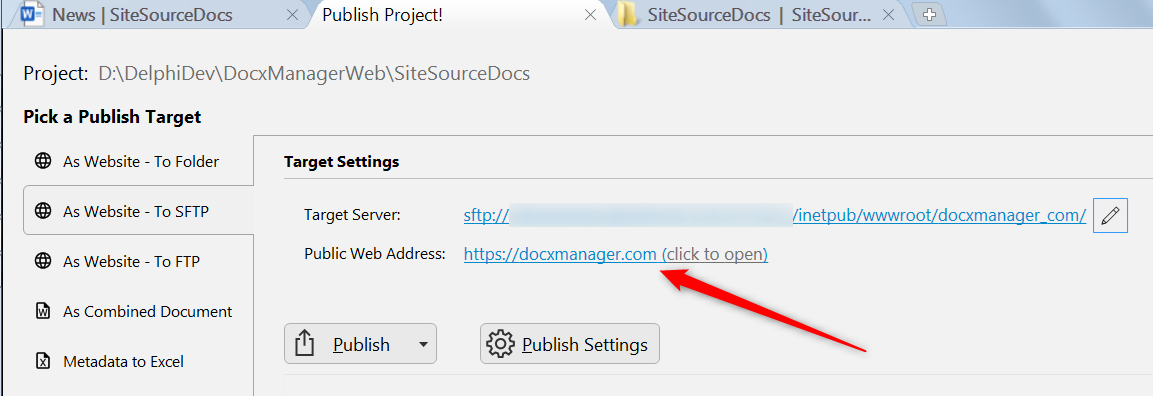
2.7.396.4271 – Nov 2021
Accumulated list of improvements:
l Metadata right sidebar:
n More clean and beautiful layout of the metadata pane
n
Metadata about how to generate web page is split
and displayed in a nested window. This makes the user interface cleaner
and less distracting. See screenshot:
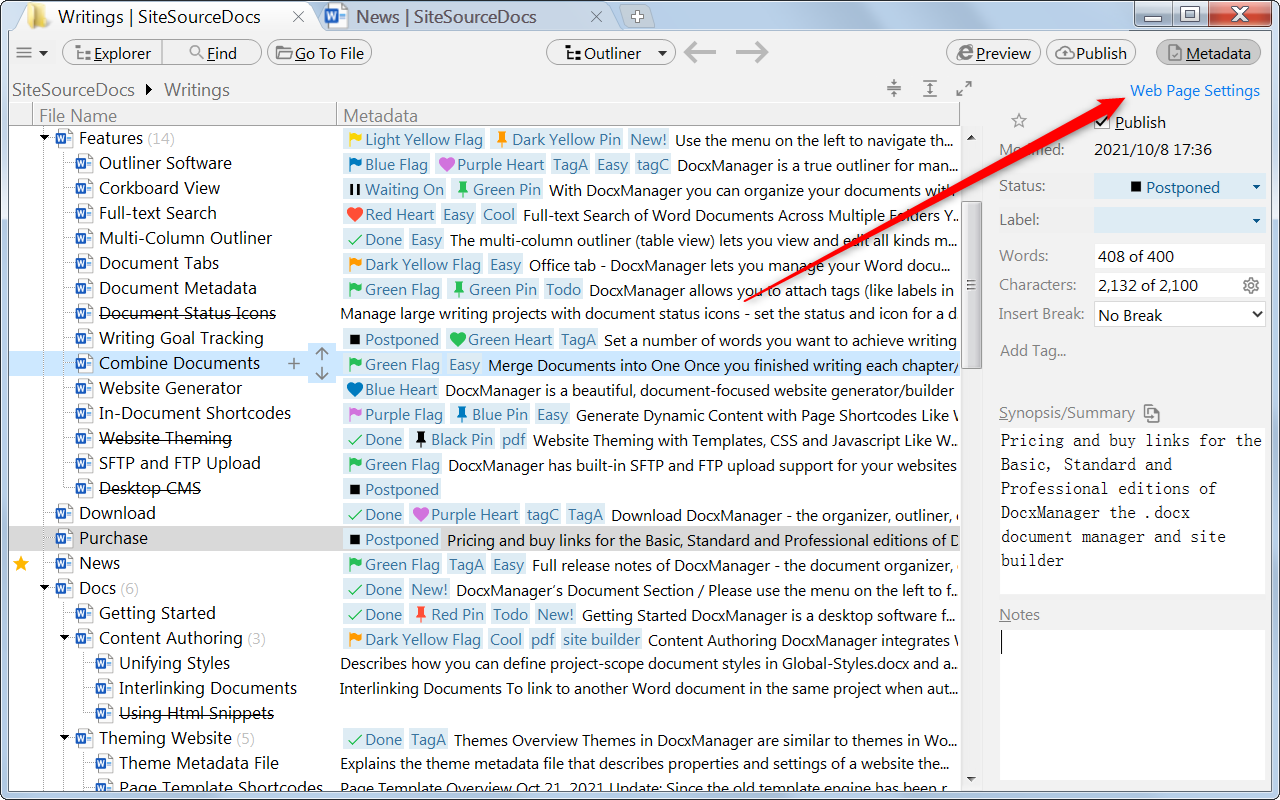
n Displays different set of metadata for each kind of files. For example, it doesn’t make sense to display Words/Target Words for an PNG image file.
l Other improvements:
n Let’s you see the big picture and easier to choose which folder to go into, by collapsing the entire outline to display only the top-level folders when you go to project root in the middle outliner view.
n
When you are in a Word window, you might want to
open a new tab but don’t want to leave the current editor window. Now you can
right click the navigable address bar and select a folder to open it in new
tab. See screenshot:
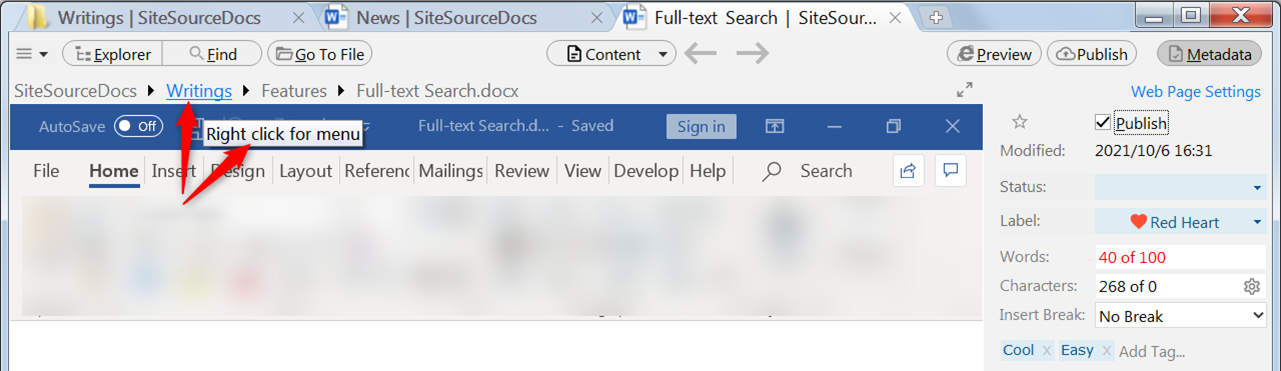
n Contrast to only Synopsis is displayed in the middle outliner, now both Synopsis and Notes are displayed with different font colors and styles in the middle outliner.
n Moved the "Find" pane from the right side to the left, because it’s more logical to be there, and we’ll be adding new features to the right side soon 😉.
n The various of different “Find By X” items in the “Find” left sidebar now displayed with icons.
n The top-level folders (“Writings”, “Research”, and so on) are now displayed with short introduction as synopsis to let new users get started easier.
n You can now adjust the heights of the Synopsis and Notes edit boxes.
n Fixes for several small issues introduced in v2.7.x (due to big changes of the UI) are not detailed here.
n A bunch of small user interface improvements (such as ensuring the middle editor pane is focused after jumping to another file) are not detailed here.
2.7.387.4222 – Nov 2021
No longer forces the creation of the Default.docx file in the “Documents” folder, but instead, to specify the ‘Home Page File’ in the website generation window. This is less-confusing for writing project that’s not for generating website output.
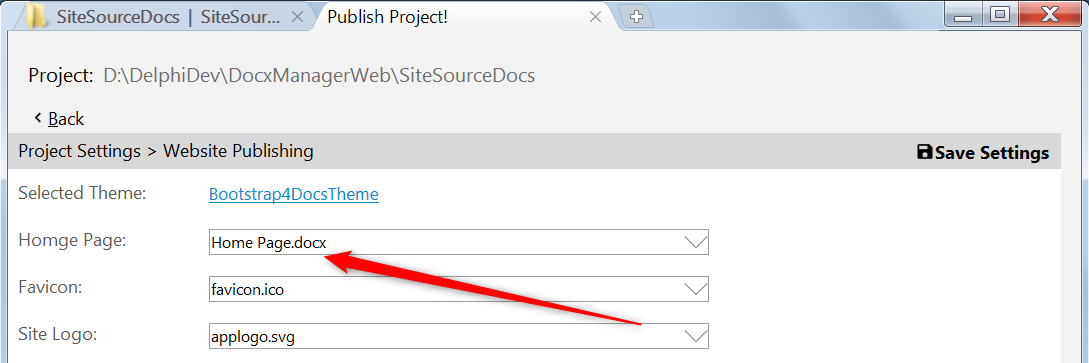
2.7.385.4210 – Nov 2021
l Major improvements – much improved project navigation (check animated GIF below):
n
New navigable address bar:
Replaced the old display-only address bar with a new navigable
one, which acts like the address bar in Windows file manager.
It’s very handy to navigation through the entire writing project with the new
address bar, even without using the left-most outliner (called Explorer now).
And this makes it very clear about where you are now by looking at the new
address bar.
n
New mode switching button for the middle
pane:
With respect to proven design convention for this kind of software, for each
project node you can now choose between three working modes for the middle
pane – Document Content, Outliner and Corkboard. This also means that the
Index Cards view is now located in the middle pane, which is more logical
because a corkboard needs more space than the small left sidebar pane.
n
Standalone
document tabs:
Now each document tab is standalone and has the same set of user
interface – navigable address bar, left Explorer, metadata pane, view mode
switching ability, and so on.
In other words, you can freely select another document to edit in any mode you
like, be it Content mode, Outliner mode or Corkboard mode, in each document tab.
This makes it very flexible to work on multiple documents in the same
time.
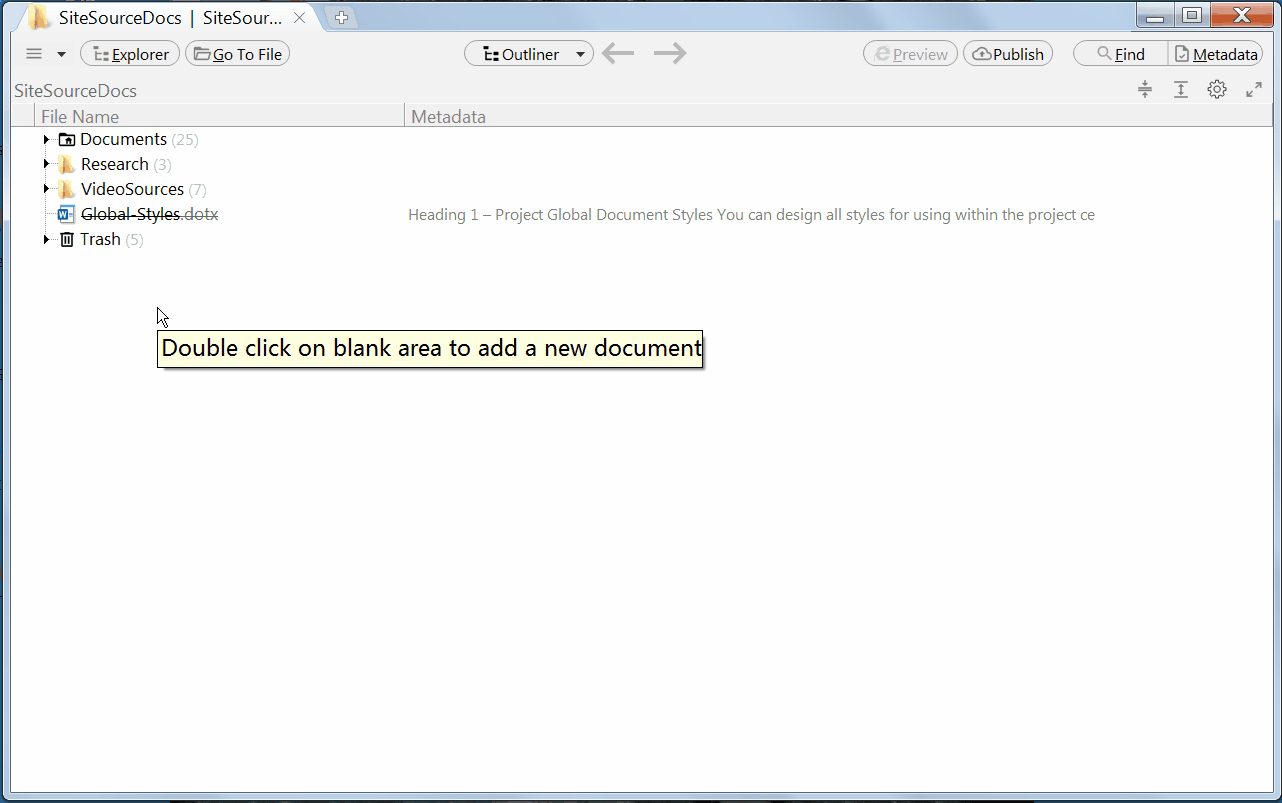
l Other improvements:
n You can now hide the left-most outliner pane (now called Explorer).
n Both the Publish window and Project Settings window are now opened in a new tab, so that the publishing process won’t stopping you from working on the project documents.
n The left Explorer/Outliner now has a horizontal scrollbar so that you can scroll it and see the document names in full.
n Width of both the left Explorer pane and the right Metadata pane are now remembered and restored cross sessions
n And a bunch of other small but useful changes that improves the usability of DocxManager for writing projects with Microsoft Word.
2.6.381.3964 – Oct 2021
l Replaced the outline column header with a toolbar, so that we can add more handy tool buttons like ‘Full Collapse’ which lets you easily go back to the top-level folder list (one click instead of two clicks). And don’t worry, you’ll still have the option to adjust the column visibility and widths.
l Adjustment of colors of the top bar for both the left outline and the middle document content pane, resulting in less dense user interface.
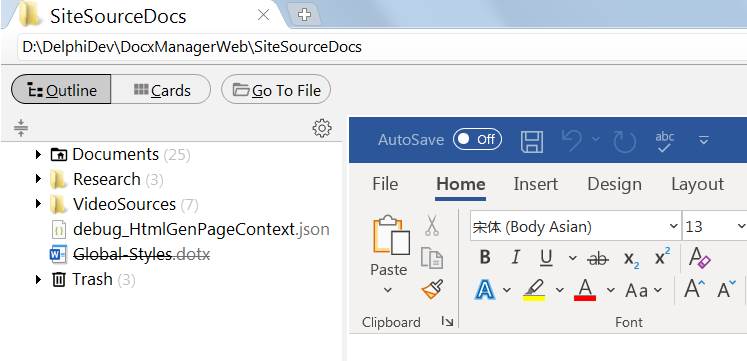
2.6.380.3955 – Oct 2021
l Added: Allow generating TOC (Table Of Content) menu on the right side of the generated web pages.
l Enhanced: Now uses a new template engine that’s much more powerful and flexible, and this enables a lot of possibilities for the upcoming future versions!
l Several bugfixes and enhancements related to previewing the Word documents as web pages.
l Fixed: “Copy File Path” and “Open Project Folder In Windows Explorer” menus were missing for the top tabs.
V2.6.379.3922 – Sep 2021
Web pages generated by DocxManager looks much nicer! This is achieved by eliminated page-level CSS styles generated by Microsoft Word, thus utilizing more professional-looking styles provided by Bootstrap.
V2.6.376.3902 – Sep 2021
With DocxManager 2.6 now you can view (Adobe) PDF files in another tab while writing, see screenshot:
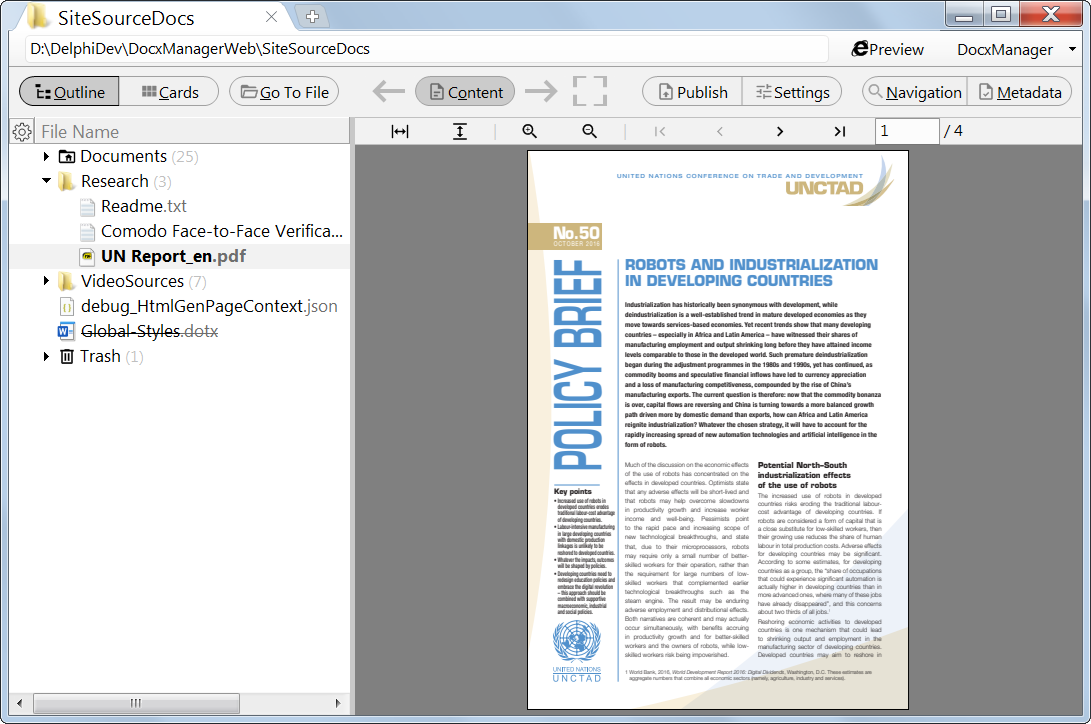
2.5.372.3883 – Sep 2021
l
With DocxManager you can now view and edit plain text files – no matter what the file
extension is, and it’s searchable in both the file scope (see screenshot
below) and the project scope.
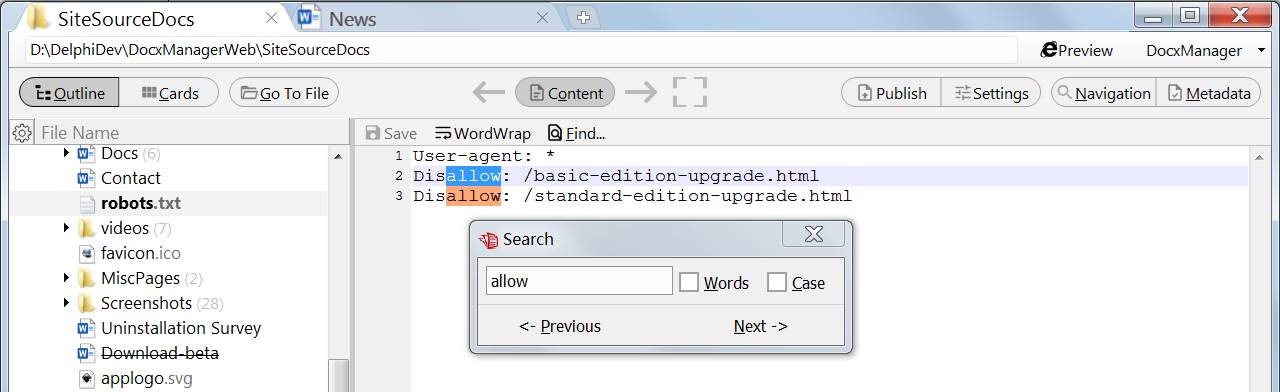
l Optimized the image viewer’s loading speed (when loading image files in the middle pane).
l More logical positioning of the top toolbar buttons.
l Several enhancements needed to handle the research/references files (images, text, and so on).
l Fixed several small bugs related to the newly added research files support.
2.5.365.3853 – Sep 2021
l DocxManager now loads all kinds of files you put into your project folder.
l DocxManager now has an image viewer for image files including but not limited to .svg, .png, .jpg, .gif, .tiff, .bmp, .ico, and so on.
Organizing and viewing image files in a centralized place can be very helpful when you need to reference other materials when doing your writing project.
2.4.362.3817 – Sep 2021
Added the Go To Next, Go To Previous and Full-Screen Mode buttons:
![]()
2.4.359.3810 – Sep 2021
l Added the following top-level project folders for holding different kinds of files:
n The “Documents” folder where you should put all your writing documents (drafts).
u Note: If you need to generate a website all your pages must be in this top-level folder.
n The “Trash” folder to which all trashed documents will be put until you click Empty Trash Bin.
n Upcoming next: The “Research” top-level folder where you can put plain text files, png/jpg image files and so on.
l And several bug fixes.
2.4.357.3728 – Sep 2021
Fixed: Deleting a folder with a document being opened in Word window in the middle might cause the DocxManager window being locked by the repeating “file’s locked” error message boxes shown by the system.
2.4.354.3720 – Sep 2021
l
Added: Merge only Word documents in a subfolder
instead of the entire project:
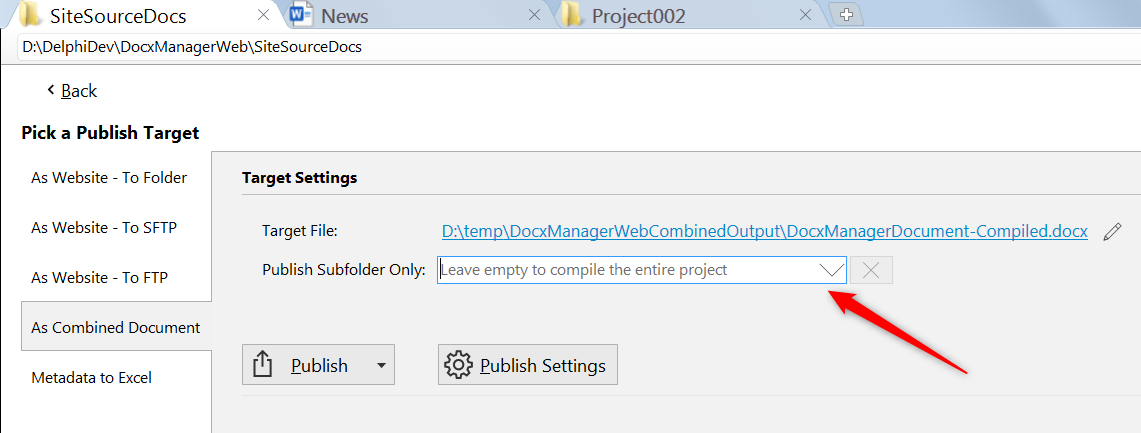
l Enhanced: Publish settings are now accessed through the corresponding Publish page.
l Enhanced: Document names in the website or merged-document compilation log messages include relative paths.
l Fixed: When editing a file name and you pressed Del, DocxManager wrongly assumes you are deleting the file/folder.
l Fixed: if the Word document content pane is visible after adding a new **sibling** document, the app won't enter rename mode.
2.4.348.3696 – Aug 2021
l Fixed: If the middle Document Content pane is visible, when adding a new document, Word window will steal the input focus from the file name input box.
l Fixed: Clicking on a Word document in the outline view and then move the mouse cursor very fast to another node, the second document will also be opened in the middle document pane, but we expect that only the first document should be opened.
l Fixed: Double clicking on an outline node's Expand/Collapse button should not “Open In New Tab”.
l Fixed: An error that only happens on a Tablet PC in some situations.
2.4.344.3685 – Aug 2021
Further enhanced the main user interface
design according to user feedbacks of the recently announced simplified new UI:
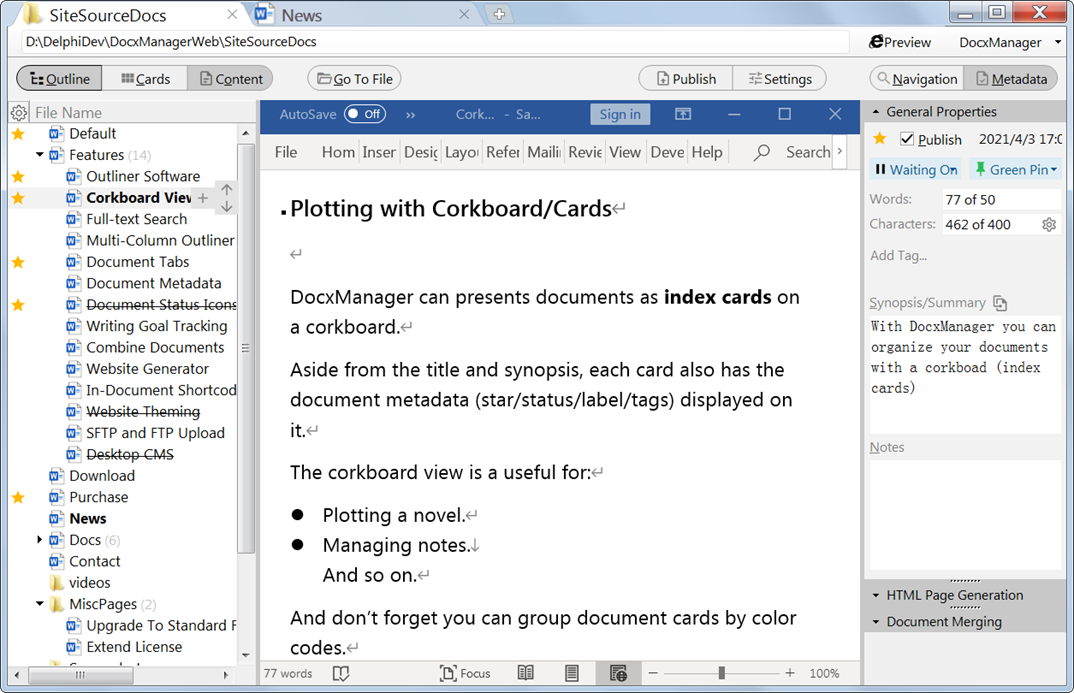
l Now we have a toggle-able document content pane in the middle, next to the outline or the cards.
l When “Open In New Tab”, the documents are opened in the top tabs, instead of inside the second-level tabs.
Improved software stabilities:
l No longer deleting any recovery or locking files created by Microsoft Word, so Word’s data recovery actions at startup won’t be affected by DocxManager.
l No longer killing possibly-hanging Word instances to avoid any potential loss of unsaved documents.
Other enhancements:
l OneDrive related:
n Fixed an error that might happen when combing a project that’s stored inside OneDrive, or the target document is inside OneDrive.
n Fixed an error that might happen when opening a Word document stored in OneDrive.
l Corkboard:
n In the previous versions if the index cards are zoom in/out, the font size would be kept at 100%. Now the font size scales with the card size.
n Added the Up One Level button to the left-most side of the toolbar, this is mostly useful when the middle Document Content Pane is visible and the cards are shown as one column on the left.
n Fixed: If the vertical scrollbar is scrolled down, you couldn’t point to the upper-left corner of a card to open that file in new tab or go inside if it’s a folder.
l Outline view:
n Prevent from the user creating child-documents under nodes that’s not possible to have child nodes.
n Fixed an error that might happen when drag-and-drop nodes inside the outline view.
n
Changed: Removed the ![]() floating button
(Open In New Tab), because it’s kind of annoying and we can already double
click to open documents in new tab.
floating button
(Open In New Tab), because it’s kind of annoying and we can already double
click to open documents in new tab.
n Pressing Enter will open the middle Document Content Pane if it’s not opened yet, or focus the Word window in the middle if it’s already opened.
n UX Enhancement: Ensure the outliner or the corkboard view will get the focus after selecting a file in the Go To File list.
l Bugfixes:
n Fixed: The Software Activation dialog window might lock the entire window of DocxManager.
n Fixed the "Cannot focus a disabled or invisible window" error which might happen when pulling down the tag list.
n Fixed an error that might happen when importing and splitting a complex Word document.
n Fixed: Closing a project will lose changed settings in the Project Settings page, if the user haven’t clicked Save.
n Fixed: Opening a Word document in new tab won't focus Word window.
n Fixed: Sometimes clicking on the DocxManager taskbar icon won’t take you back to the DocxManager app if it has a Word document window that’s previously focused.
l And some other minor fixes and enhancements.
2.4.334 – Aug 2021
l Some users reported that with the new UI it’s not very convenient to open the desired file for viewing/editing content, so I added a quick file switcher (accessed through the Goto File button) which is available in both the Outliner/Corkboard mode and Content Edit mode. See screenshot below.
l Double click on a document tab to close it.
l Some other minor UI improvements.
Note: This release is not digitally signed because the certificate’s expired. This will be fixed shortly.
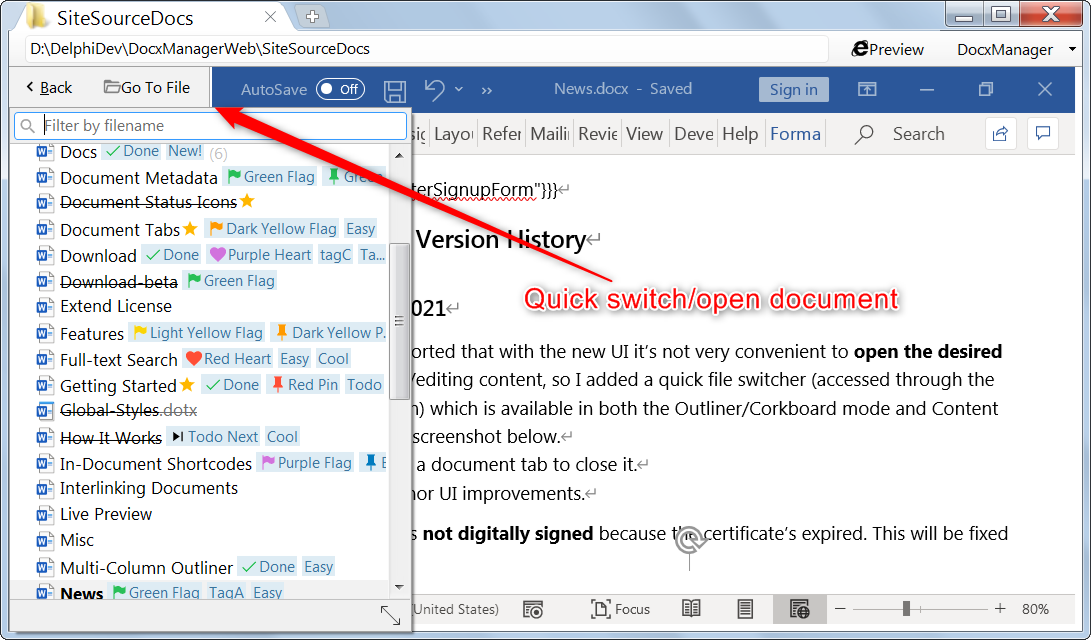
2.4.329.3601 – Aug 2021
Redesigned the main UI (user interface) with the following features:
l Much simplified:
n No more than two panes at any time, because:
u Document editing mode is now separated from outline/metadata/corkboard mode.
u You can switch the working modes with just one click.
n Hide irrelevant UI for a certain task.
l More screen estates:
n Utilize the main window title bar for main tabs, and,
n Use vertical tabs for documents.
l Easier to do things:
n Utilizes back/forward buttons to switch windows like the web browsers.
n Redesigned the outline view to be tidier.
n Use hot buttons for frequently outline operations such as inserting new node and moving nodes.
l Well-designed navigation views (by status, by tags, etc):
n View the project in different aspects while still seeing position of the documents in the entire project hierarchy.
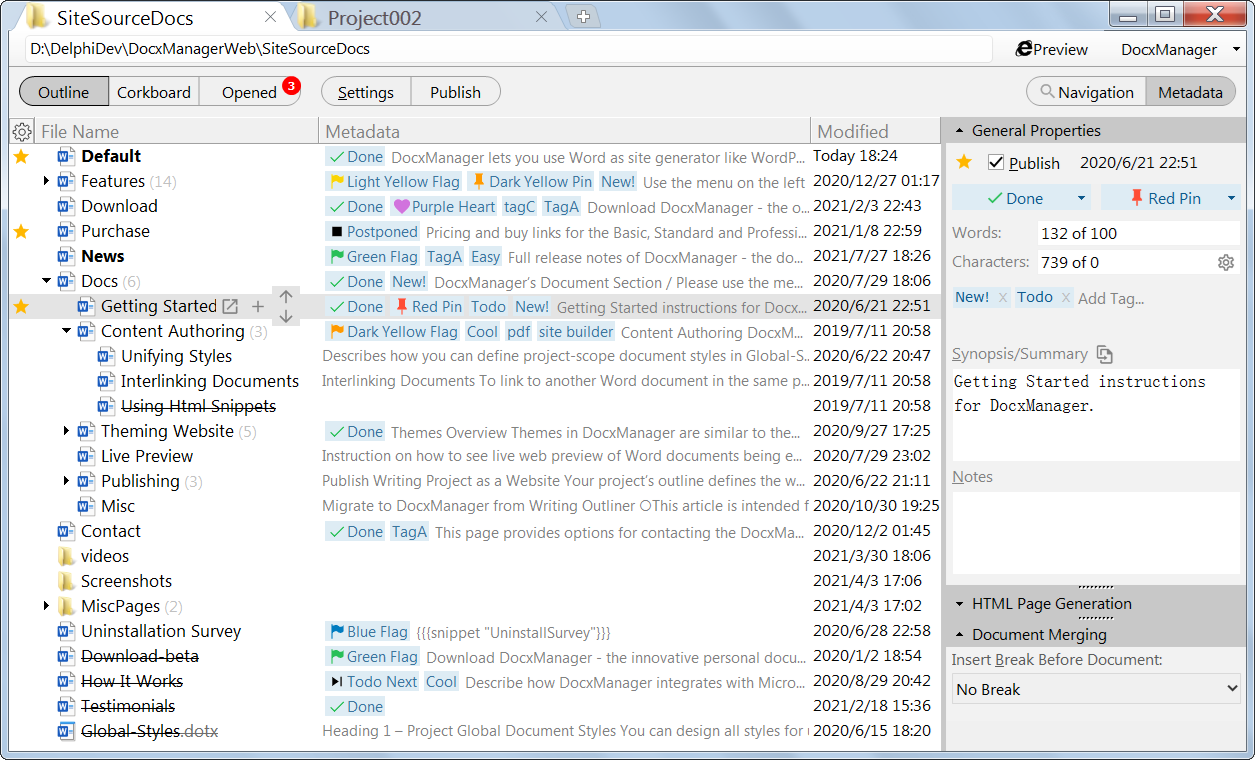
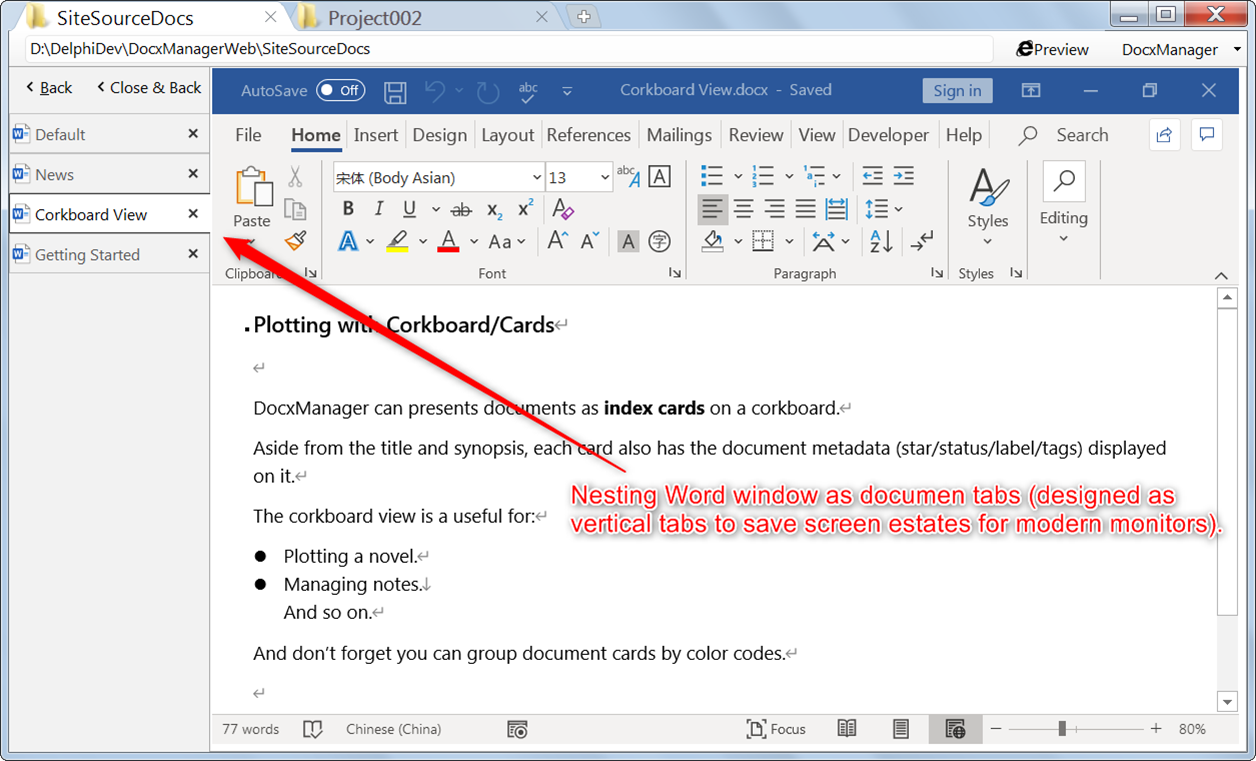
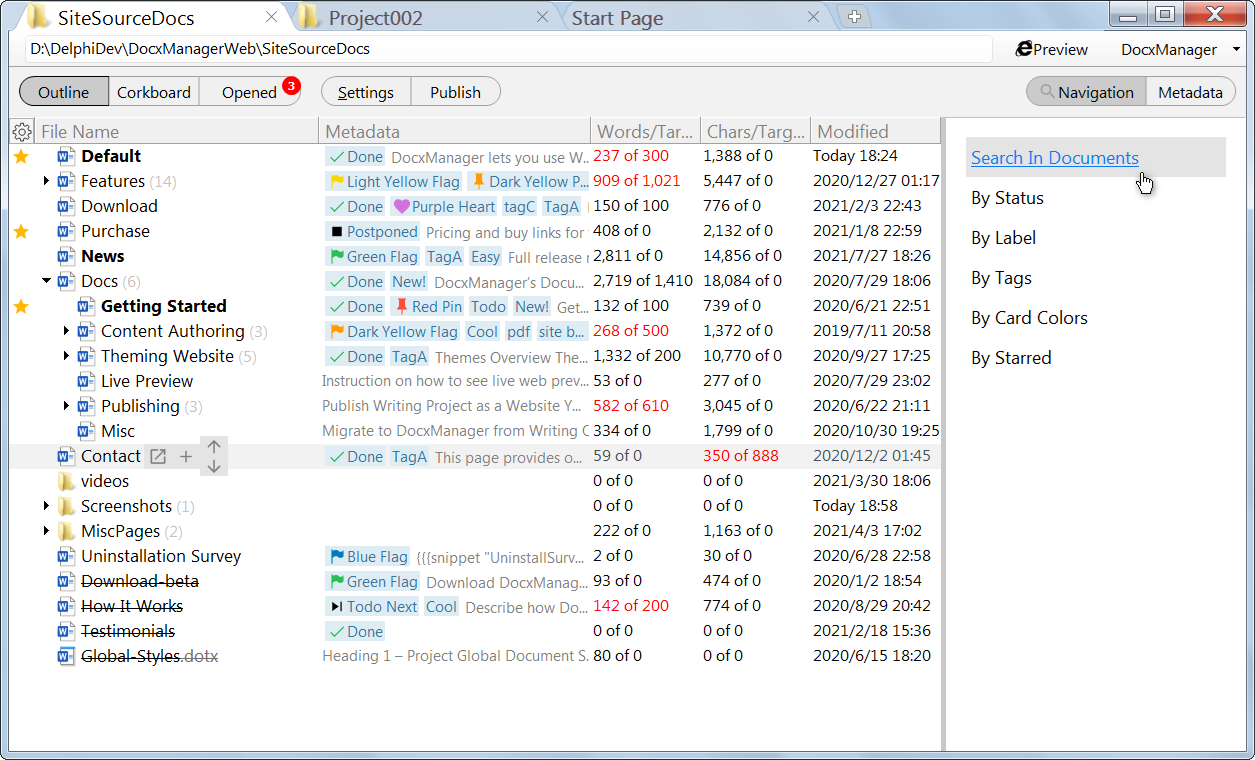
Other improvements:
l Corkboard: You can now use a drop-down list to change the background for index cards – it’s much easier!
l Smoother background and font colors for various user interfaces.
l Automatically open the merged document in the main tabs after compilation.
l Multi-projects are now opened in the top tabs in the same main window, instead of multiple main windows, for simplicity.
l Added: Address bar like web browser which displays the folder path of the current project.
l Added: Display child node count in the outline nodes with a smooth gray font color.
l Fixed: Sometimes document positions in the outline will be wrong for newly added documents after restarting DocxManager.
l The design is now more possible for a dark theme in the future.
l And a bunch of other small improvements and bugfixes!
2.3.327.3420 – July 2021
Fixed several bugs.
2.3.322.3399 – May 2021
l Added: Export to Excel – Save all document metadata (synopsis, notes, tags, and so on) from a writing project to an Excel spreadsheet. This is useful for people who need to perform further tracking/review of their document metadata.
l Updated to the latest SQLite engine.
l And several changes to make the software more stable.
2.3.316.3373 – Apr 2021
l
Added: Import and split a Word document into a DocxManager
project. Good for migrating a work-in-progress project into DocxManager.
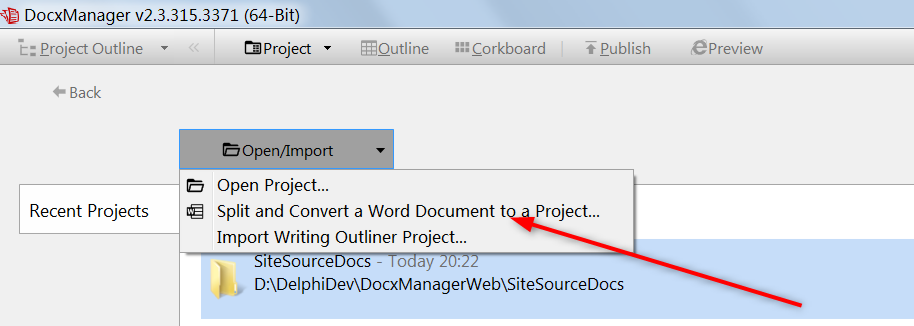
l Improved: Ensure double clicking on the file icon in the left outline also opens the document in new tab if the current project view is corkboard or detailed outliner.
l Improved: Use larger icons and spacing for the 'navigation view list'.
l Fixed: Prevent all “Importing” and “Applying Styles” popup windows going behind the main window.
l Improved: After moving/indenting/outdenting nodes in the Detailed Outline view the document nodes won’t be collapsed.
2.3.310.3337 – Apr 2021
Mainly corkboard improvements:
l Added shadow effects for the tags for both the corkboard and the outline.
l Also displays the status names and label names (with shadows) for the index cards.
l Enlarge/change card size for the corkboard.
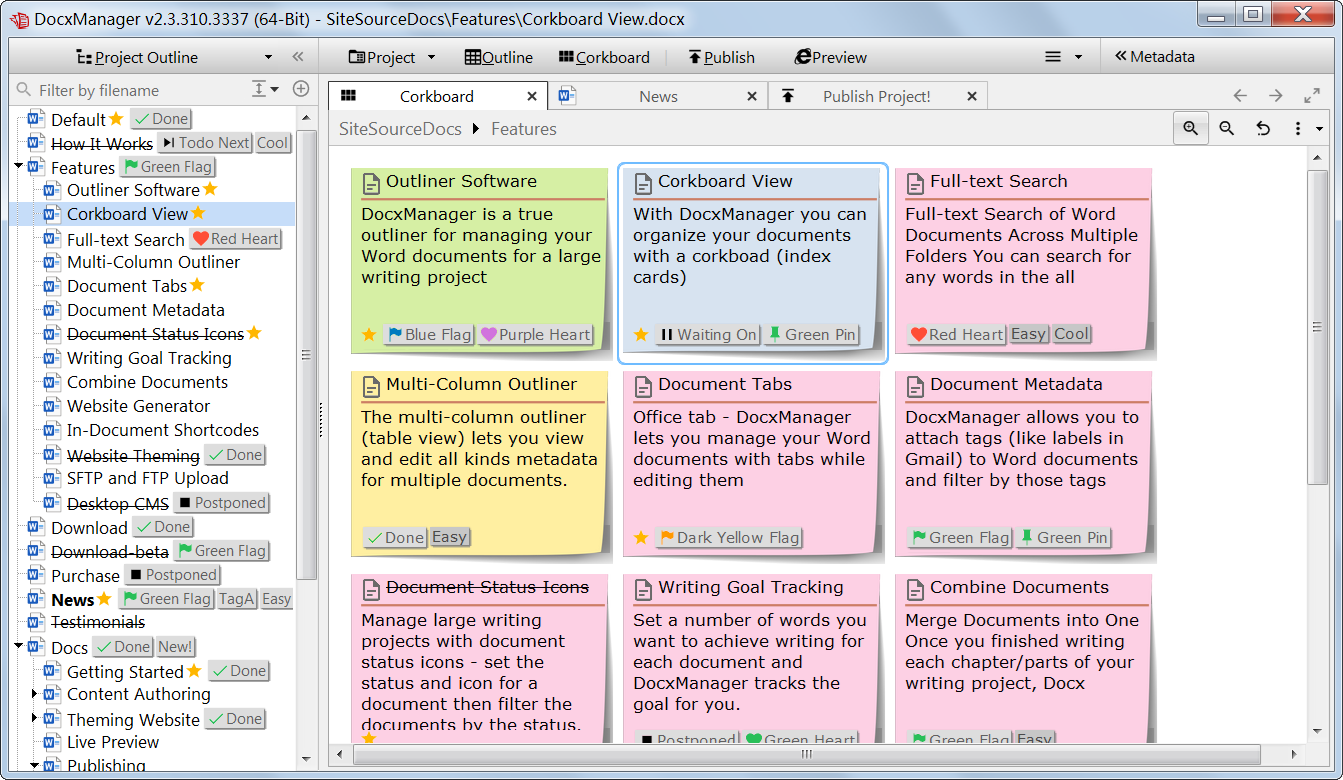
2.3.305.3320 – Apr 2021
Accumulated list of improvements:
l In the Corkboard view clicking on the document icon will open the document in new tab.
l The words/characters now count child documents.
l Worked around several small UI glitches.
2.3.297.3296 – Mar 2021
Accumulated list of improvements:
l
Big Improvements: Further simplified and beautified main user interface - now it’s just
one level of document tabs instead of two levels, opening multi-project is
done with multiple standalone main workspace windows. As a result, we
gain more vertical screen estates and an easier and logical workspace. See
screenshot first, more details are following.
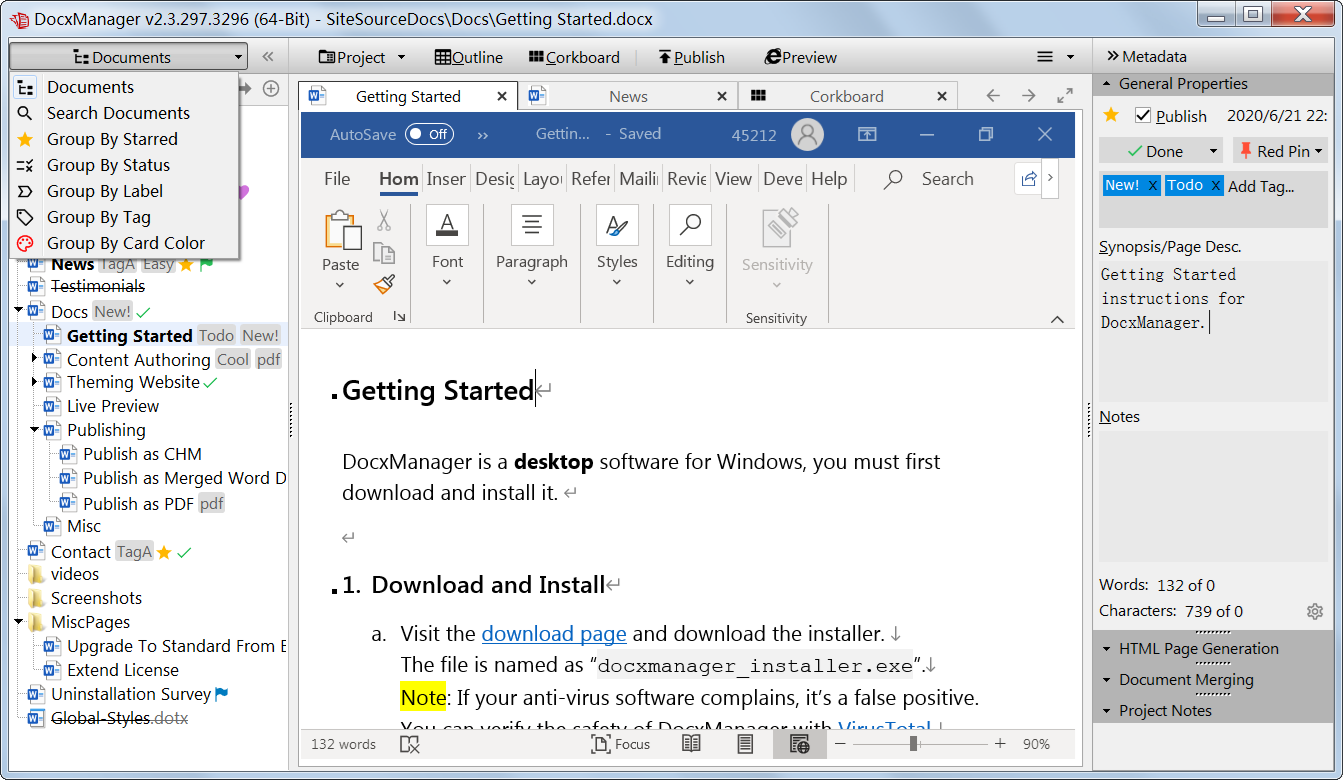
l
Added: Character Count and Target Character Count, with the option to
count spaces or not.
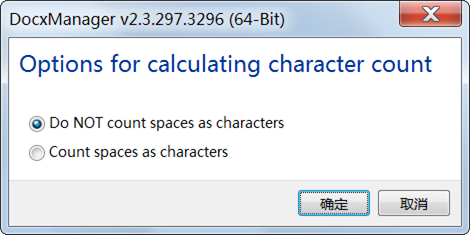
l Added: Group by card colors.
l
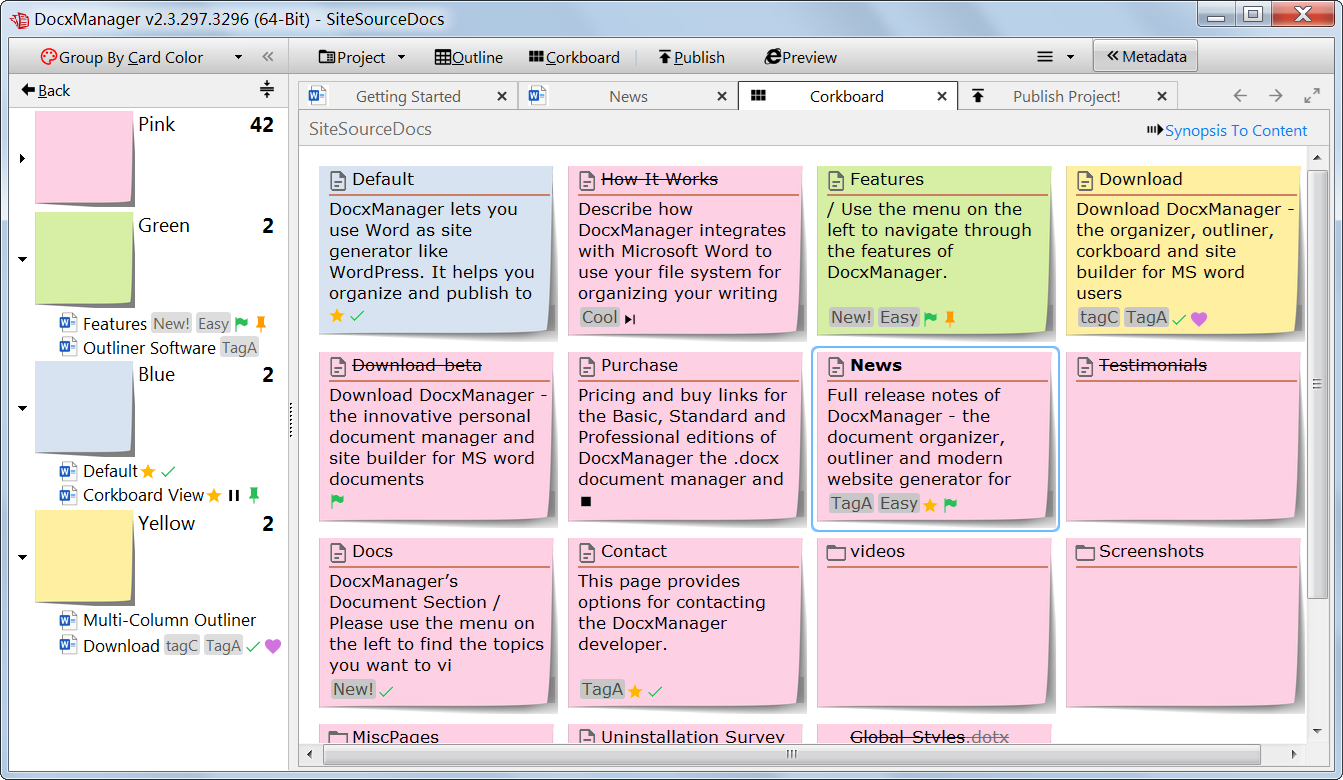
l Improved: Document tags are now displayed in alphabetic order use less screen estate now.
l Improved: Overall beautification of the document metadata pane on the right.
l Added: project notes and will be displayed for each item in the ‘Recent Projects’ list.
l Improved: The columns widths and the columns you select to show/hide in the ‘Detailed Outline’ view are now remembered.
l Improved: Uses tooltips to display the not-fully-displayed content of the cells in the ‘Detailed Outline’ view.
l Improved: You can mouse wheel to scroll the left outline even Microsoft Word has the input focus.
l Improved: Various of performance improvement – for example, adding new documents.
l A bunch of bugfixes.
2.2.264.3125 – Mar 2021
Accumulated list of improvements:
l Added: Group documents by Status, Label, Star or Tags. These new navigation views make it easy to analyze documents by their status, actors, scenes, worlds and so on. These navigation views are fully integrated with the rest of the software. See screen captures below.
l Added: The top toolbar of the Table (Multi-column Outliner) View now also has the “filter by file name” box, the move up/down and indent/outdent buttons.
l Improved: Added back the good-old “filter by file name” box at the top of the left project outline view.
l Improved: The appearance of the full-text search view is much enhanced and beautified.
l Improved: Allow re-ordering the document tabs (not the project tabs at topmost which already has this feature) with drag-and-drop.
l And some other bugfixes.
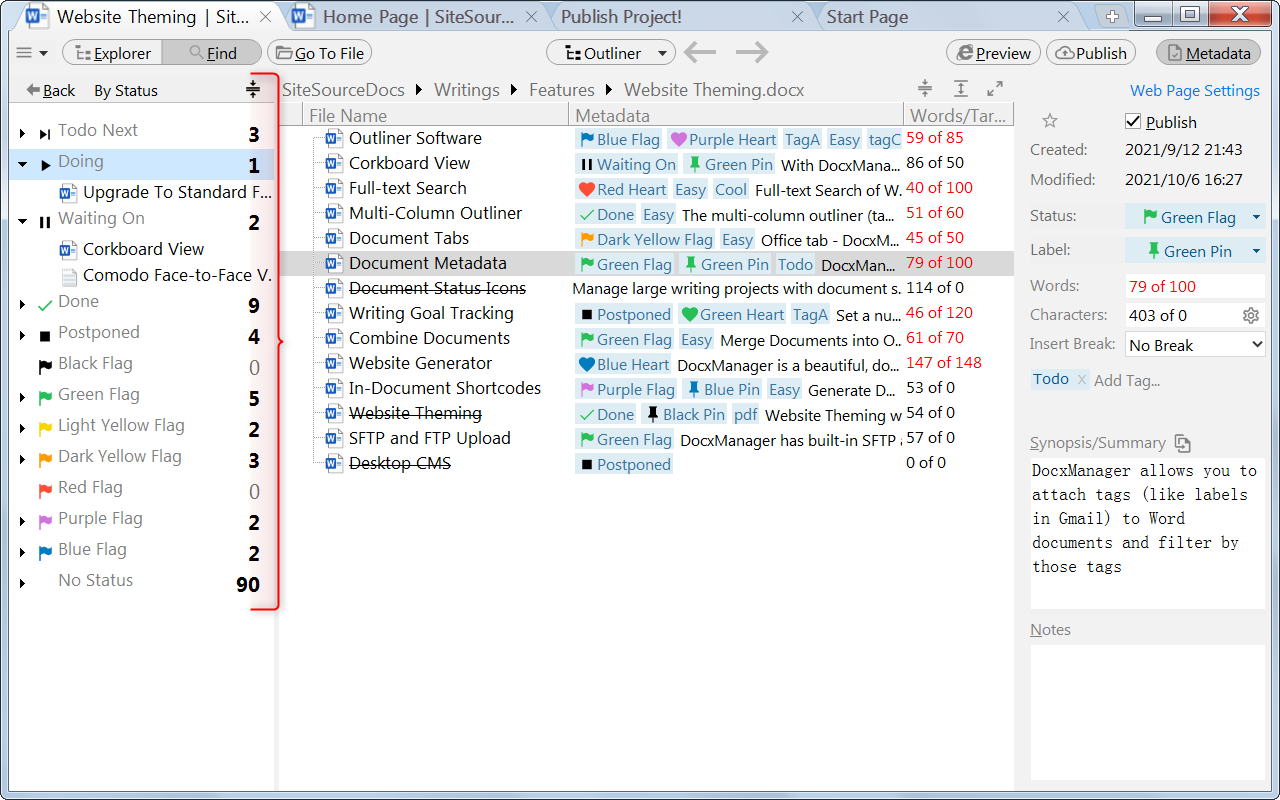
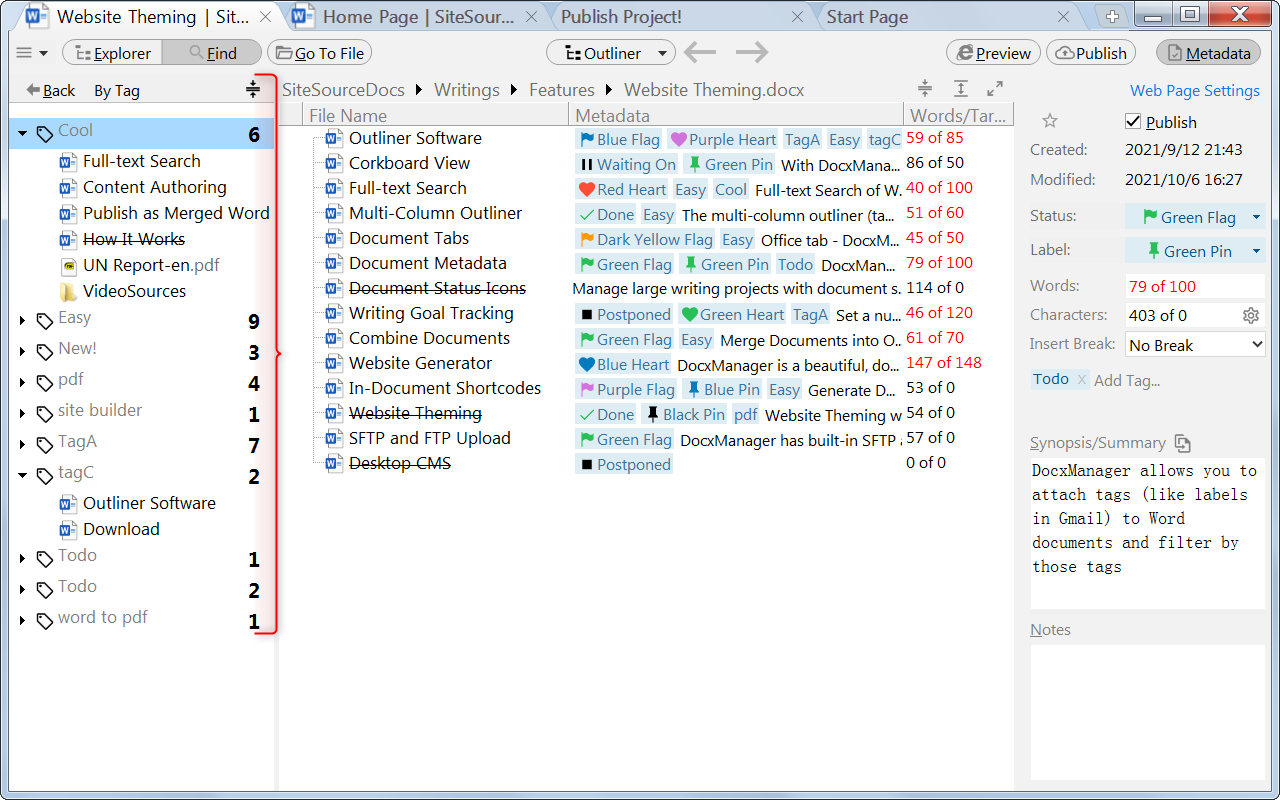
2.1.256.3070 – Feb 2021
l Added: The Open Next/Previous Document buttons which allows you to open the next or previous documents of the project outline in the current document tab.
l Enhanced: Prevent flickering when switching Full-Screen mode.
l Enhanced: Use slightly larger icons throughout the entire software.
l Fixed a newly introduced bug: Might cause “file not found” error when adding child documents or renaming a document.
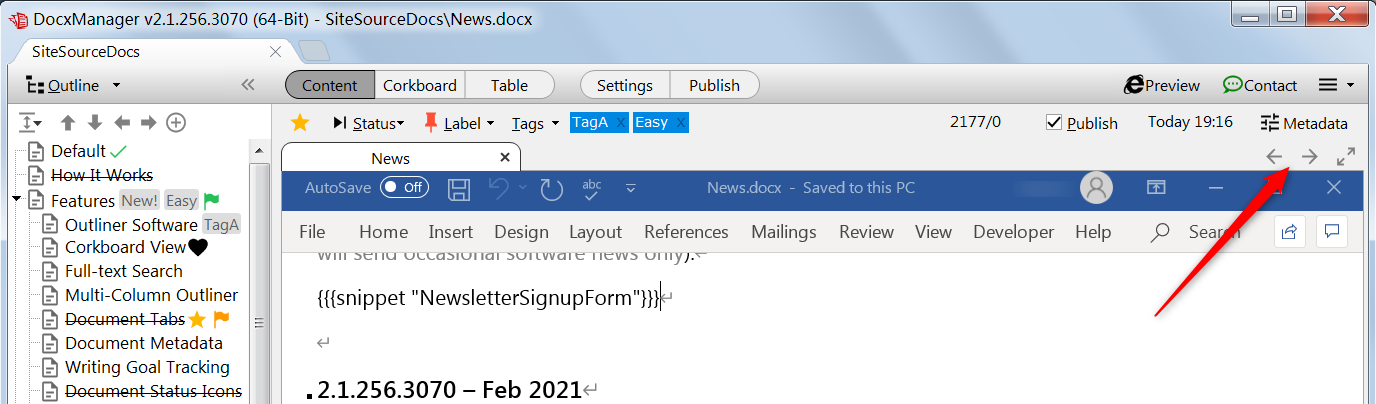
2.1.252.3059 – Feb 2021
l Added: Full-Screen Mode which shows document tabs and Word window only.
l Beautified the document tabs.
l Ask the user and can optionally turn off OneDrive's "Use Office applications to sync Office files that I open" to improvement Word document saving performance when opening a project stored in OneDrive.
2.1.250.3050 – Feb 2021
l UX Improvement: Pressing of [Ctrl + Backspace] no longer clears all content in the synopsis or notes box.
l Fixed a rare error that only happens if you edited the notes for the current document and then switch to another document in a very short period of time.
2.1.245.3029 – Feb 2021
l Hide/Show Left Pane – You can now hide the left pane to gain a wider workspace when editing your documents.
l A new way to switch the view of the left pane. Currently only two types of view are available for the left pane, but expect more to come, stay turned!
n Project Outline
n Full-Text Search
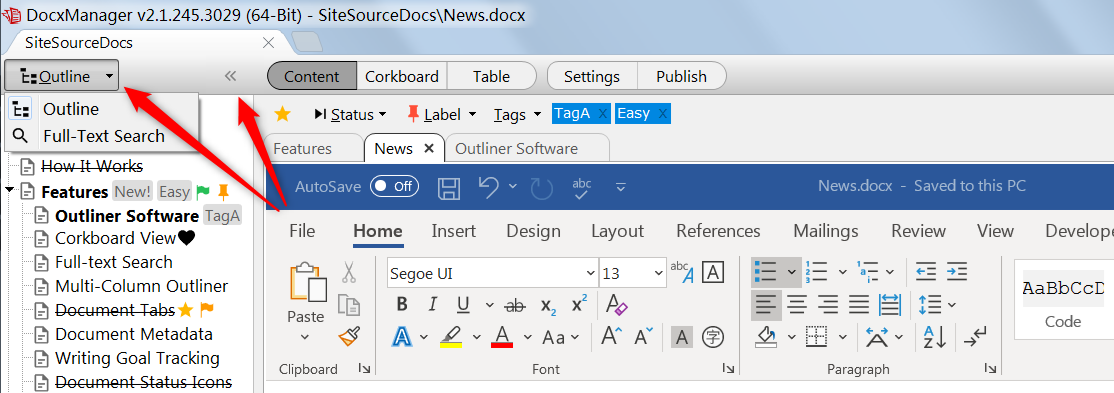
2.0.242.3014 – Feb 2021
Document tabs – In addition to opening multiple projects in the same time, and you can now open multiple documents of a project in the same time.
l Document tabs will be restored when opening a project.
l With useful tab operation menus.
l “Open In New Tab” from within the corkboard, the multi-column outliner and the left outliner.
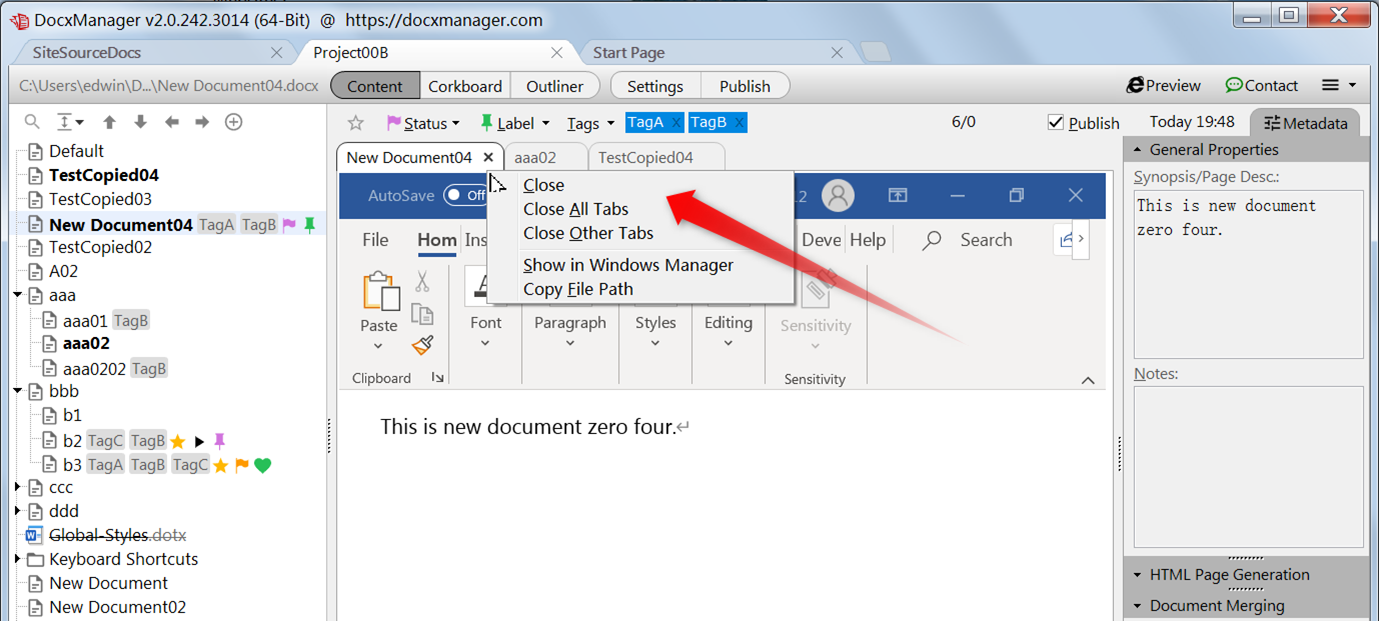
Version 2.0.238.2992 – Jan 2021
Accumulated enhancements and bugfixes of recent releases:
l Added: Sort a branch or the entire project outline by filenames alphabetically.
l Added: Allow delete projects from the “Recent Projects” list in the Start Page.
l Added: Back button for the full-text search view for easily switching back to the outliner view.
l A bunch of usability enhancements and bugfixes for the left outliner view (involving indent, outdent, drag-and-drop and so on).
l A top toolbar buttons look-and-feel enhancement.
l Updated to the latest SQLite database engine.
Version 2.0.226.2957 – Jan 2021
Accumulated enhancements and bugfixes of recent releases:
l Out of the box support for 4K monitors and Microsoft Surface tablet.
l Added back search by file names for the new full-text document search.
Version 2.0.207.2871 – Jan 2021
Lots of improvements and bugfixes since the first v2.0 release. Some highlights:
l Aware of any file/folder copying/deleting/renaming on disk in the project folder.
l Corkboard: Ask the user which background color to use when adding new index cards.
l Corkboard: Allow adding “folder cards”.
l Simple metadata are shown at the top, while multi-line metadata such as Synopsis and HTML page generation properties are on the right sidebar.
l Added: Auto extract synopsis from document content.
l Added: Convert pre-authored document synopsis on the index cards into document content if it’s empty.
Version 2.0 – Jan 2021
l Redesigned/simplified the main user interface, resulted in a cleaner and compact workspace (see screenshot below)
l Supports opening multiple projects in the same time.
l Enhanced corkboard – displays the status, labels and tags on the cards.
l Enhanced document search – for example, search the word ‘do’ also matches ‘doing’ and ‘done’.
l Enhanced multi-column outliner – you can now edit and view/edit all metadata in the outliner view.
l The development of this new version involved a lot of other improvements not documented here.
Screenshot:
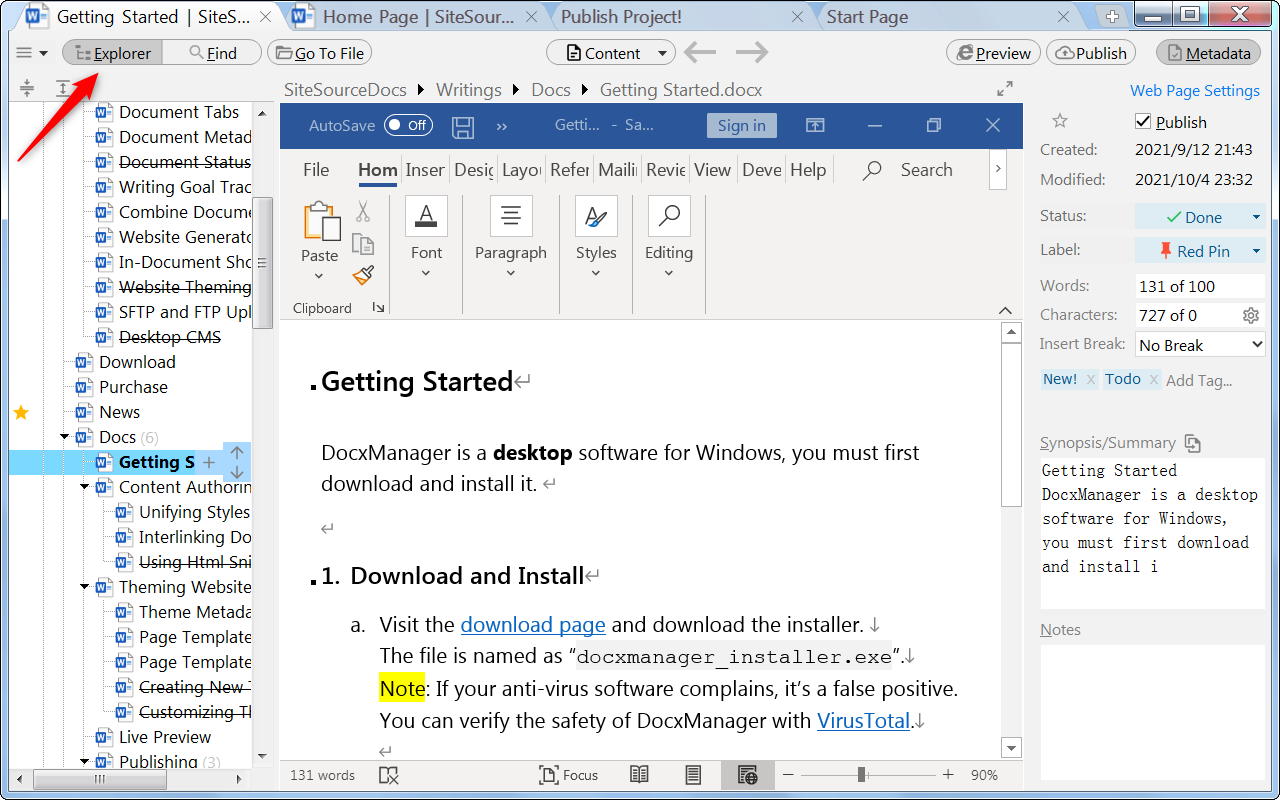
Version 1.8.167.2495 - Nov 2020
l Enhanced: After clearing the "Locate by filename" input box, your selected file is ensured to be visible in the view.
l Better instruction in the default global styles document.
l Optimized: No sluggishness caused due to the need of resizing the Word windows when switching between the outline/documents view and the Publish/Setting view.
l Enhanced: The Create Project and Open Project dialog windows will start from the parent folder of the current project.
l Optimized: 10 times faster when opening a project folder with tens of thousands of files or subfolders.
l Optimized: Less RAM consumption when working on a large project with 1,000 + files.
l Stabilized: Ensure the Microsoft Word dialog windows won’t hidden behind when DocxManager is indexing and extracting text from Word documents in background.
l Enhanced: No more confirmation messages when opening a project with a lot of files if the project’s opened previously.
l Enhanced: Ensure all panel resizing handles are large enough to be drag-able.
l Added: Help -> Submit System Info
l Software Activation:
n Added the “Manual Activation” and “Email Activation” options in addition to the “Auto Activation” option.
n Refresh license info
n Now displays the expiration date.
l Fixed: Web page preview will return the “file not found” error in case the URL has any query parameters.
l Added: the bug report now includes a list of all installed Word add-ins.
l Several other changes that improves the software’s stability.
l
Added: The Compatibility/Settings Check window:
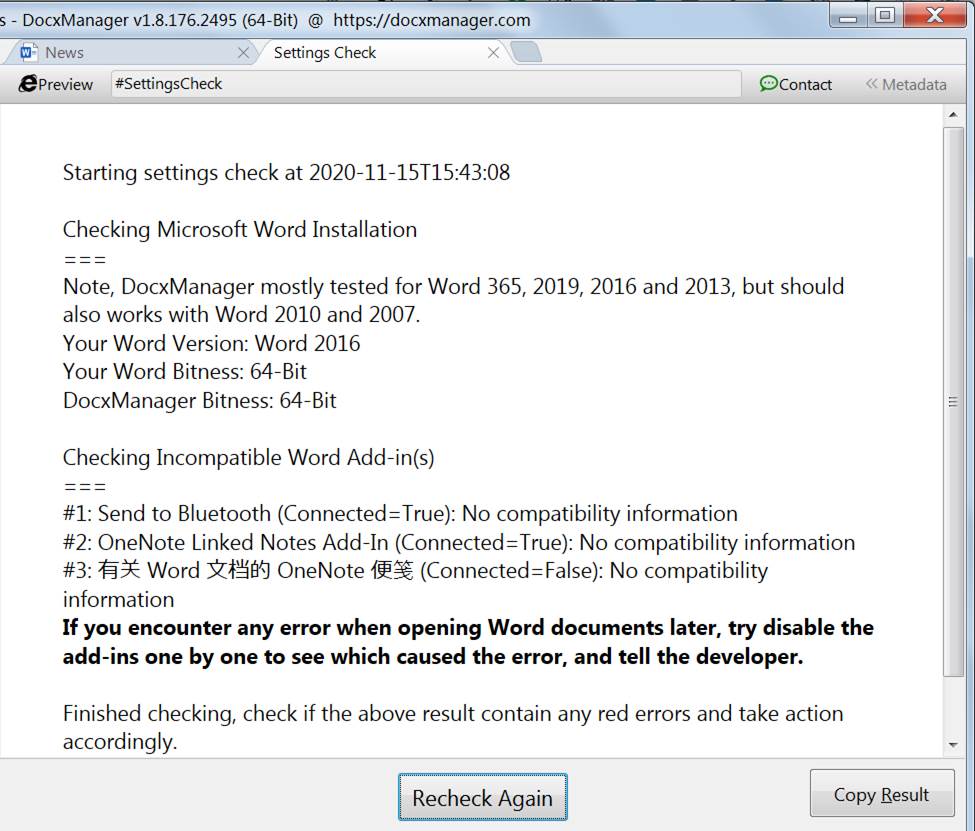
Version 1.8.152.2395 - Oct 2020
This release mainly introduces the re-implemented, multi-document, instant full-text Word document search feature, plus other various enhancements and issue-fixings. See the screenshot below and go to FTS feature page for an animated demo:
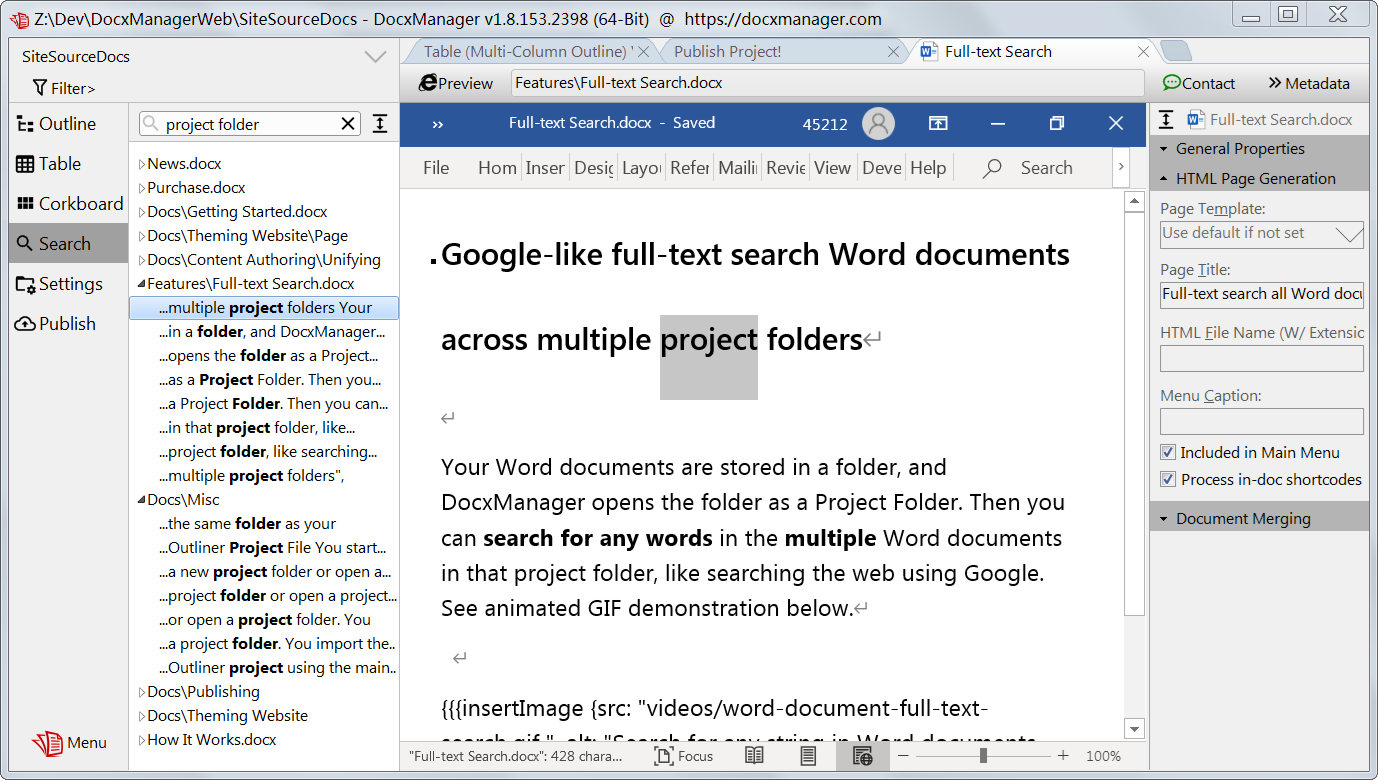
Version 1.7.144.2343 - Sep 2020
Summary
l Added: Document Label (with icons)
l Corkboard: Added the navigation outline on the left for easier navigation of the project structure when viewing in the corkboard view.
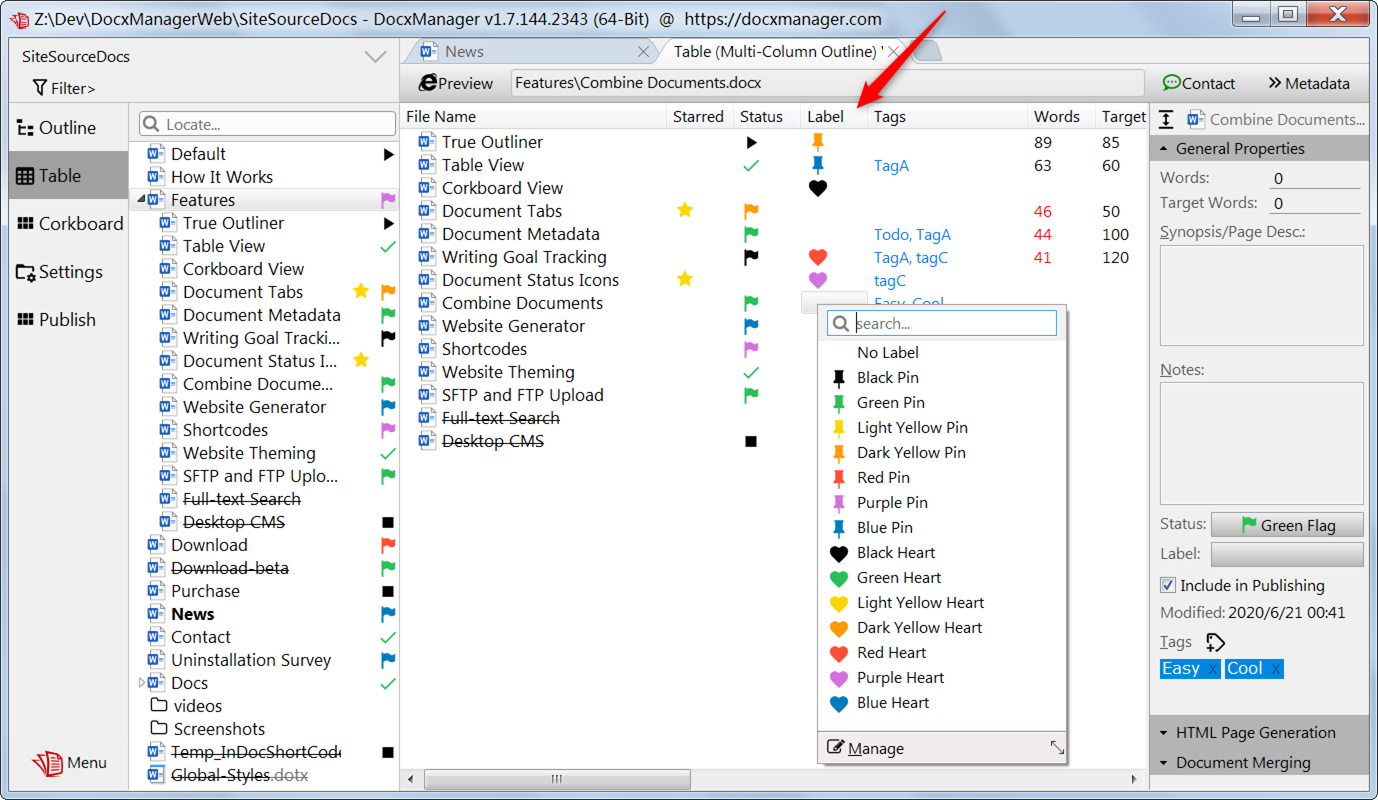
Version 1.7.140.2320 - Sep 2020
Summary
l Table view: You can now edit the document metadata in the cells in-place!
l Table view: Shows project navigation outline on the left for easier navigation.
l Tags: Edit tag names, delete tags, and so on.
l Metadata pane: Added the Status pick list.
l Fixed: Metadata pane: Odd word-wrapping of the document notes and synopsis.
l Added: Ensure the old .docx file format is converted to the new .docx format when opening a project folder or importing a WritingOutliner project.
l Other: A great amount of small UI enhancements and bugfixes.
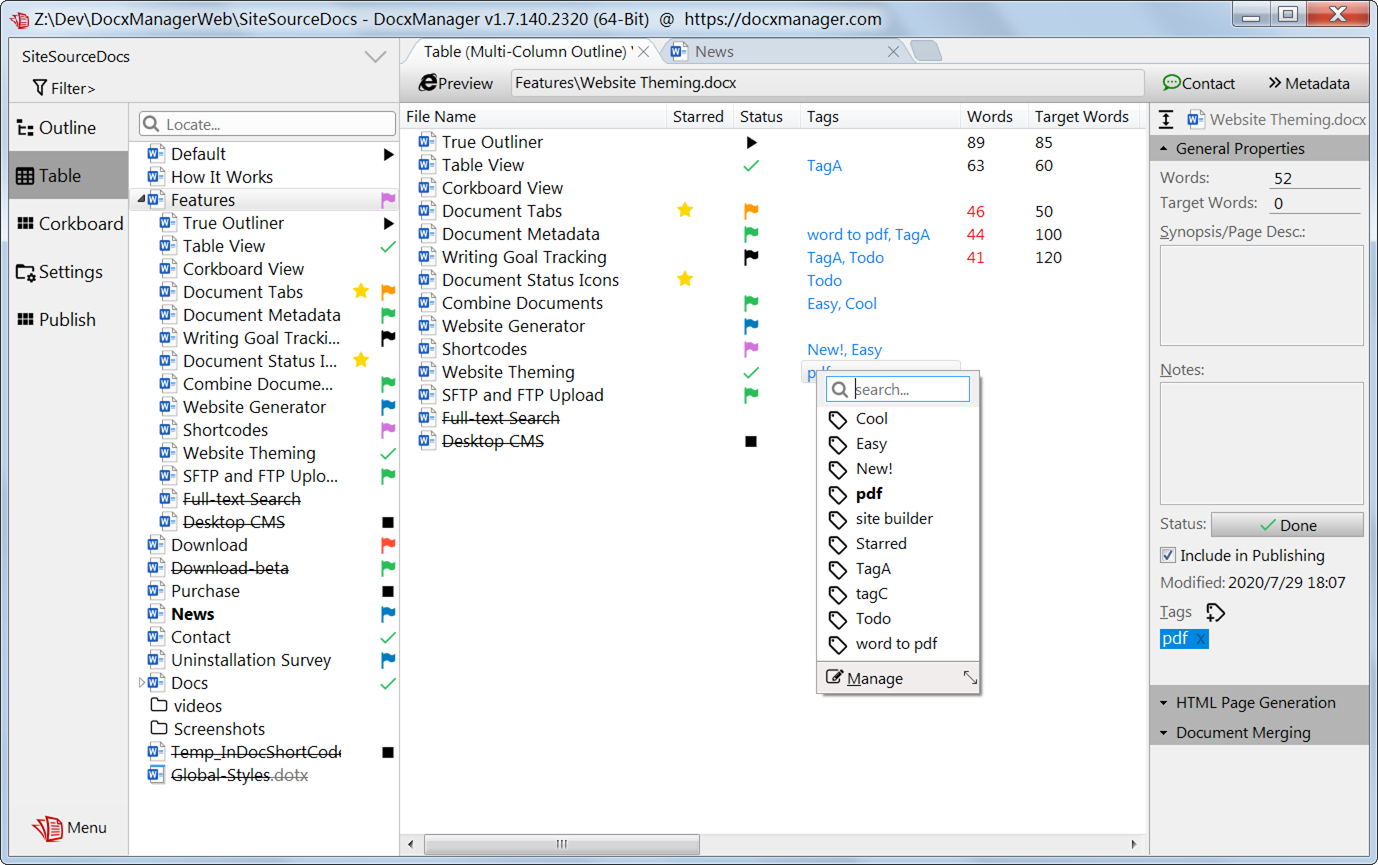
Version 1.6.130.2205 - Sep 2020
Highlights
l Small improvements for the Status list window such as bold the current status of the document, and so on.
l Small improvements for the Tag list window such as bold the already selected tags of the document, and so on.
l
Added: Allow removing projects from
DocxManager.
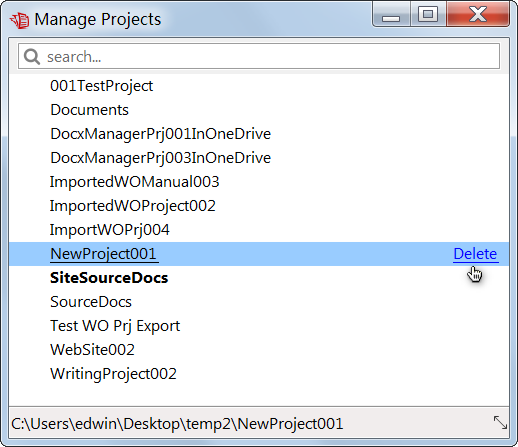
Version 1.6.128 - Aug 2020
Highlights
l Added: Corkboard (Index Cards) View.
l The user interface looks better with high DPI screens (large, high density monitors).
l A lot of small improvements and bugfixes.

Version 1.5.122 - Aug 2020
Highlights
l Added: Document status icon.
l Added: Document filtering.
l And a series of various enhancements and issue-fixes.
Version 1.4.121 - Aug 2020
l The installer now installs 32bit or 64bit edition of DocxManager according to if the installed Microsoft Office is 32bit or 64bit.
l Several bugfixes and small enhancements.
Version 1.4.115 -July 2020
Highlights:
DocxManager is now a true outliner – supports adding child-documents under another document.
Details:
l The outline is now a true outliner
n Supports child documents under another documents.
n New outline operations - Indent, Outdent and Convert Folder Into Document, and so on.
l Writing goal tracking – set the number of words you want to achieve and DocxManager tracks your progress.
l A lot of UI enhancements, especially the document metadata (properties) panes.
l A bunch of issue-fixing.
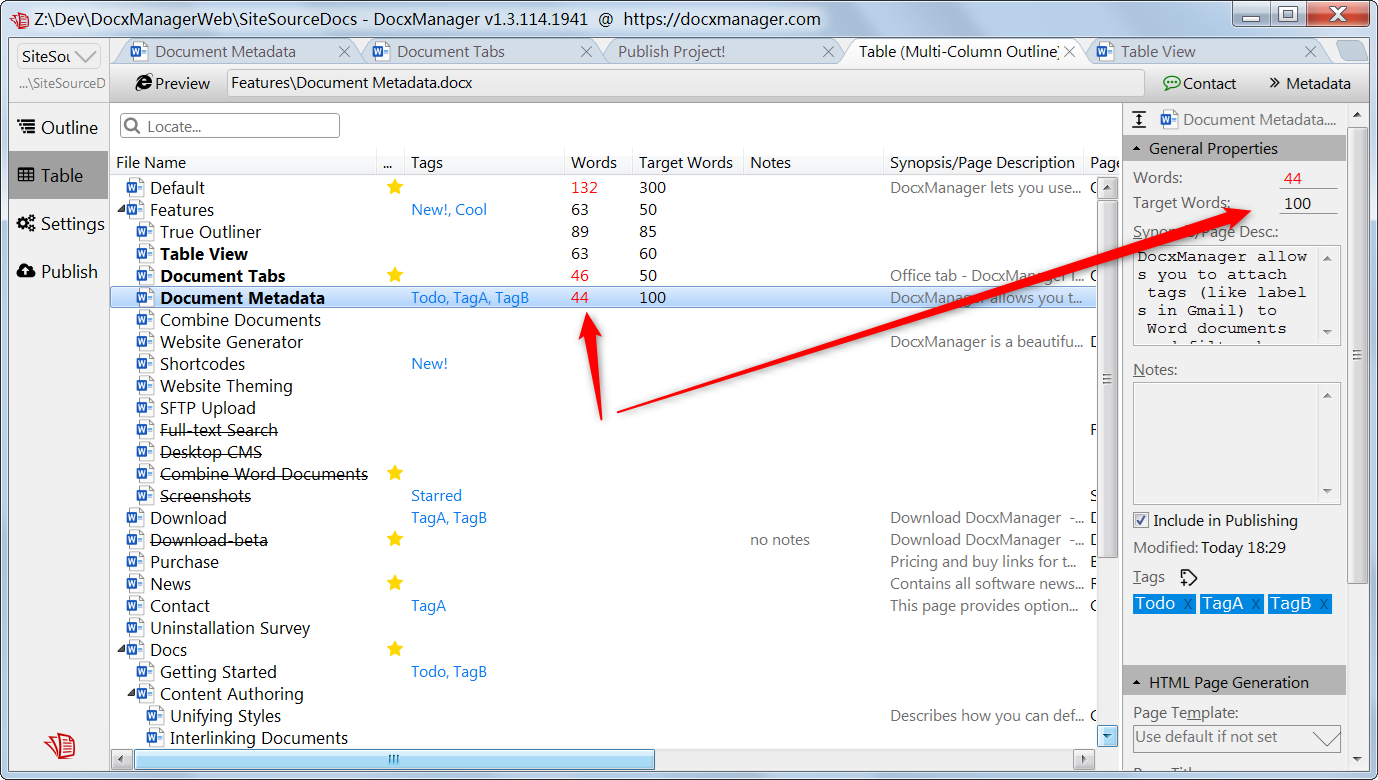
Version 1.3.111 - Year 2020
Several usability improvements and bugfixes.
Version 1.3.107 - Year 2020
Summary:
l Several user interface enhancements and bugfixes.
l Deactivate the license key during uninstallation.
l Remember your last publish target in the "Publish" view.
Version 1.3.105 - Year 2020
Enhancement: Ensure all user interface being displayed correctly with high definition monitors by testing and adjusting all UI under 200% scale in the "Change User Interface Font Size" dialog window.
Version 1.3.102 - Year 2020
Highlights:
Re-designed the outline view and main window, upload generated websites through the SFTP protocol.
Details:
l Re-designed, more reasonable and proven 3-panes user interface for the workspace window layout.
n In addition to the multi-column outline, added the left outline for easier navigation of the project documents.
n Every time you focus on a single project, and you switch the project with the Project List on the upper-left corner. See the screenshot:
n
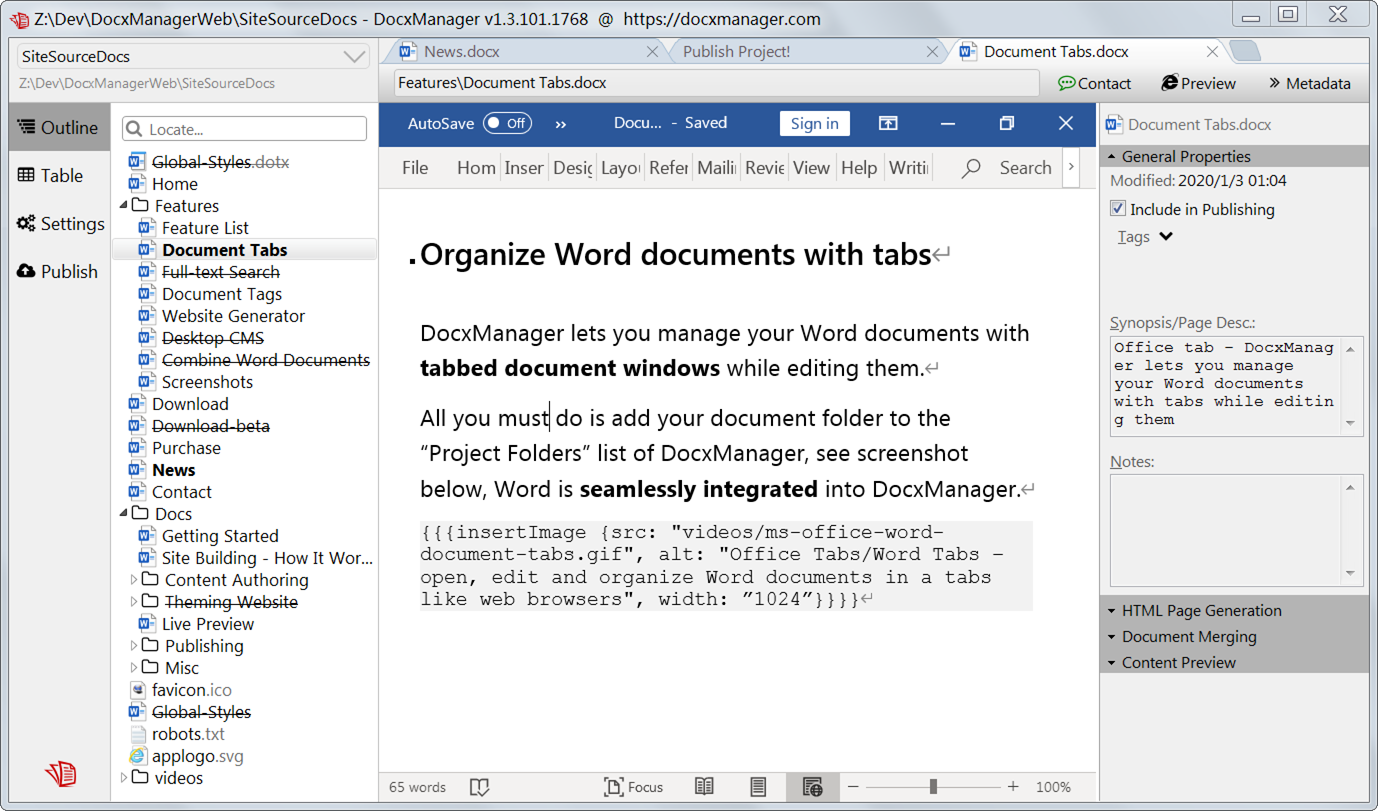
l Re-designed the “Publish Project” view.
l
Upload the generated website to remote SFTP
server (this is usually the way we publish websites to
VPS). See screenshot below:
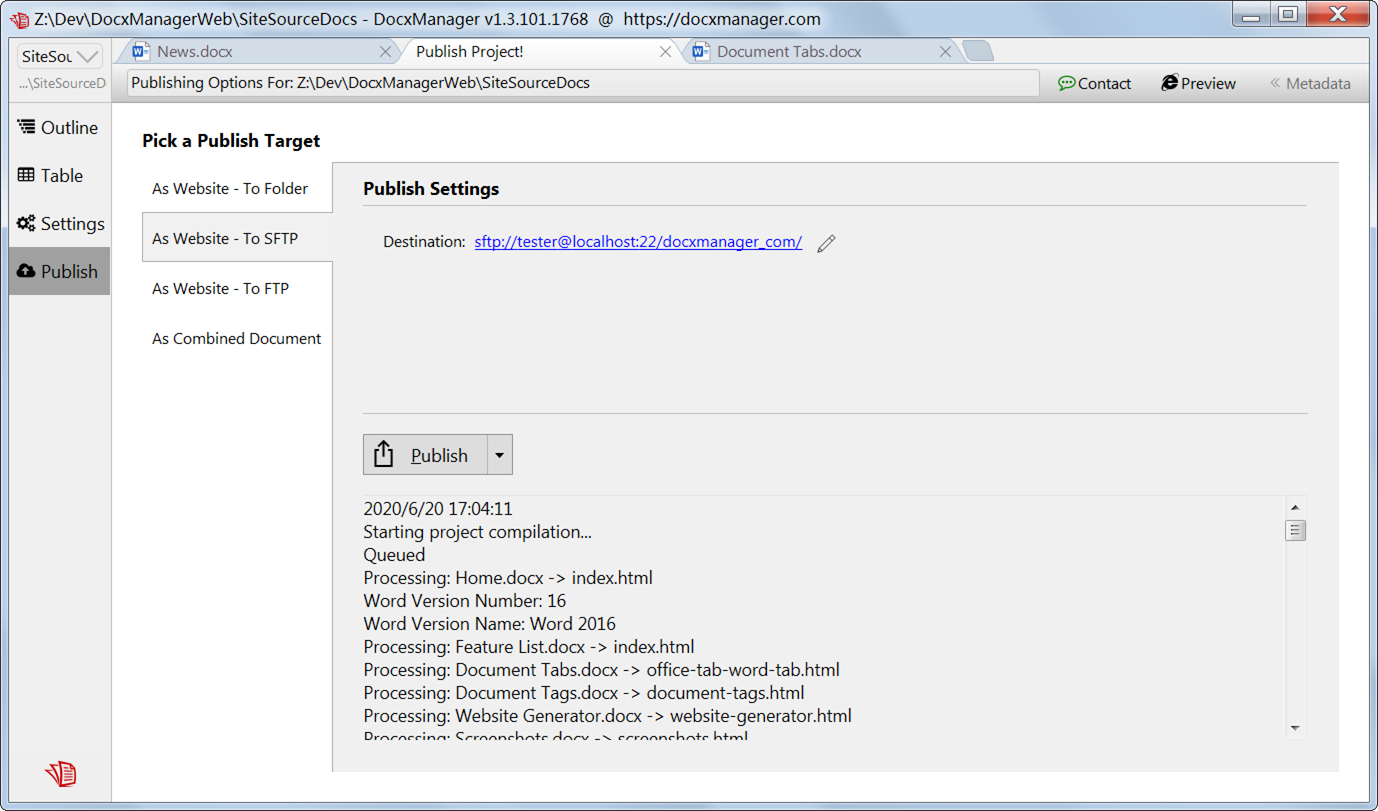
l Other feature addition:
n Check for Updates.
l Other feature enhancements:
n More reliable website upload process, handle situations such as needed to retry login or upload, etc.
n Improvements to the outline and table view:
u Move up, move down, or outdent the selected items in the outline, with keyboard shortcut support.
u Add strikethrough to file names for documents those are not included when publish the project.
u Re-implemented the drag-and-drop operations or re-organizing the project outline.
u Refreshing the outline will keep the original scrollbar position.
u Re-organized the popup menu of the outline. And so on…
l Other small enhancements and bugfixes are not mentioned here.
Version 1.2.99 - Year 2020
Website publishing:
l Plain text files such as robots.txt is now processed (will be copied to the target folder and be uploaded to the remote web server).
l During the upload process, failed critical operations such as uploading a file or logging into the remote server (FTP, sFTP, etc) will be retried.
Version 1.2.98 - Year 2020
Keyboard support enhancements: Projects, Tags and Documents search boxes: Pressing [Escape] will clear the current search string.
Version 1.2.90 – Jan 2020
New: The Content Preview panel allows you to view the document content as plain text without having to open it in the new tab first.
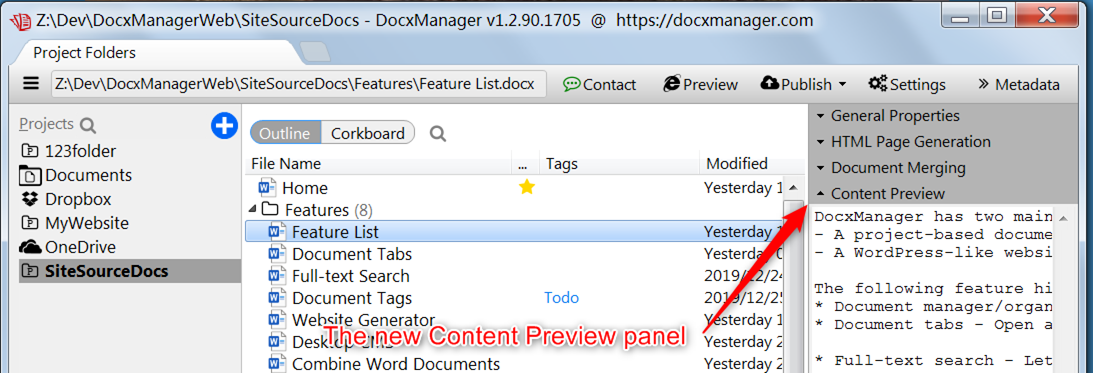
V 1.2.89 – Jan 2020
A bunch of enhancements and fixes, for example, the new popup menu for the document tabs.
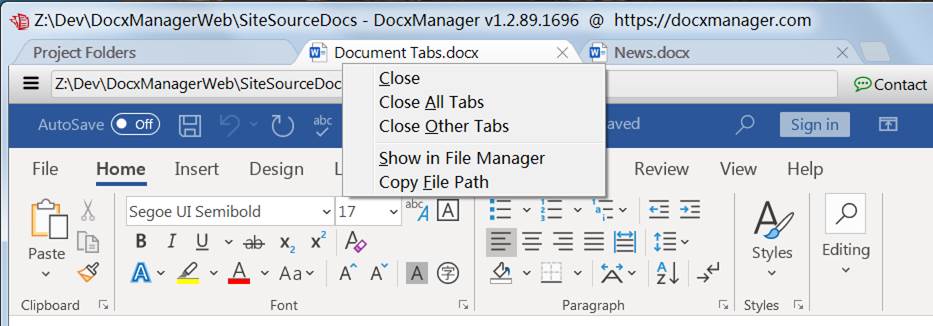
V 1.2.76 – Dec 2019
Fixed a bunch of stability and usability issues which were introduced due to the vast changes in the software for the last new “tabbed” version.
V 1.2.56 – Nov 2019
The user interface has been significantly changed - adapted the tabbed user interface for a greater simplicity.
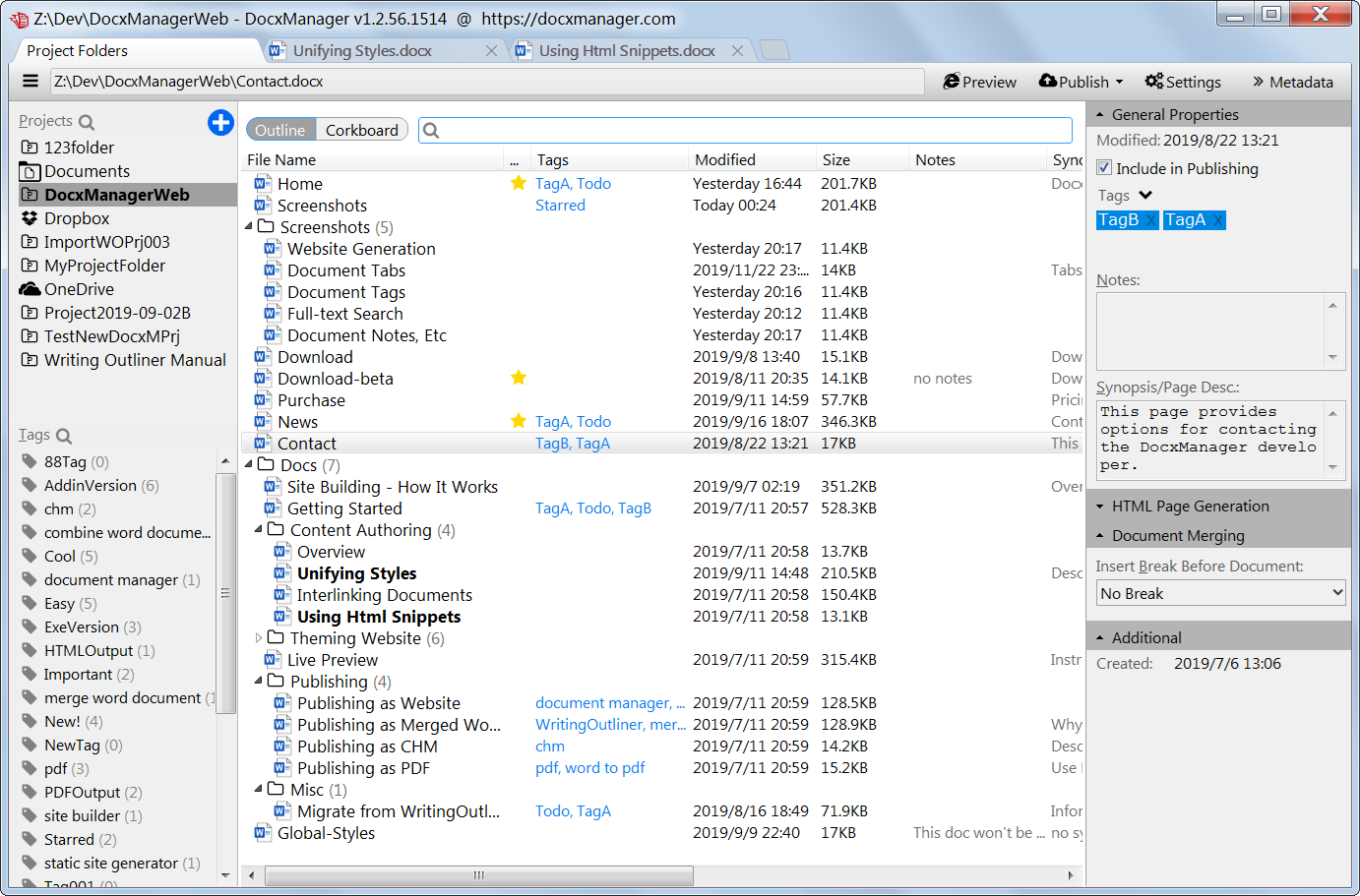
There are a lot of other changes not listed here.
V1.1.53.1284 – Sep, 2019
Mainly the new Projects page, as shown
below:
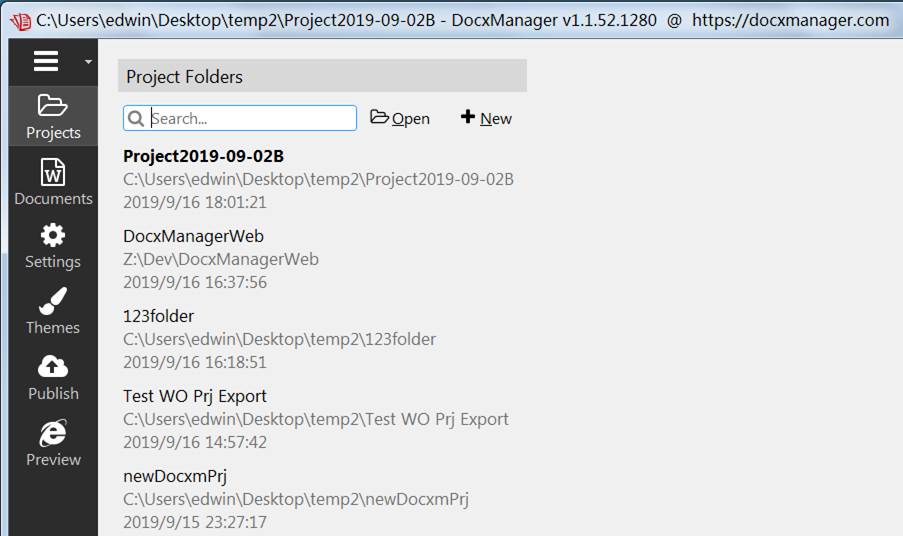
V1.0.50.1269 – Sep, 2019
1. Added: A global styles template document will be automatically created for every project.
2.
Enhanced: Copying styles from another document
is much faster.
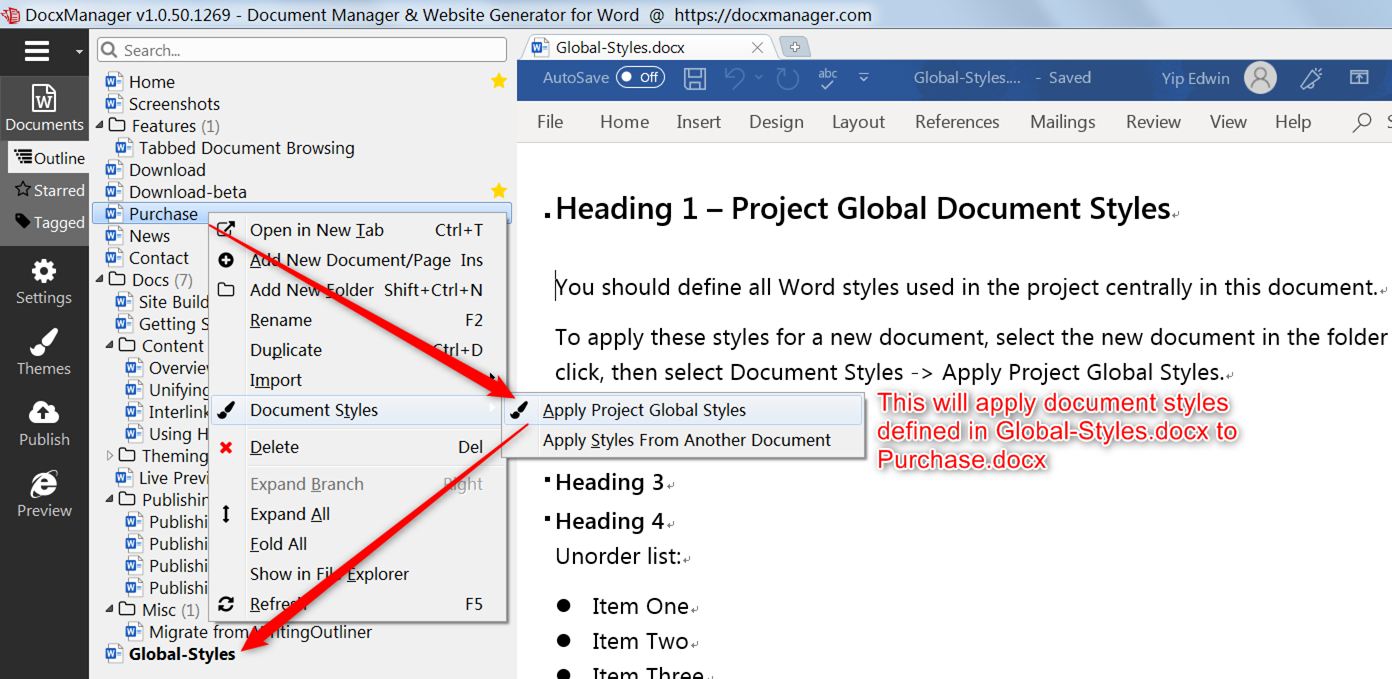
First Release: V1.0.48.1257 - 2019 fall
1. Added the new ‘Tagged’ (filter by tags) view.
2. Added the new ‘Starred’ view.
3.
Added the new document search box.
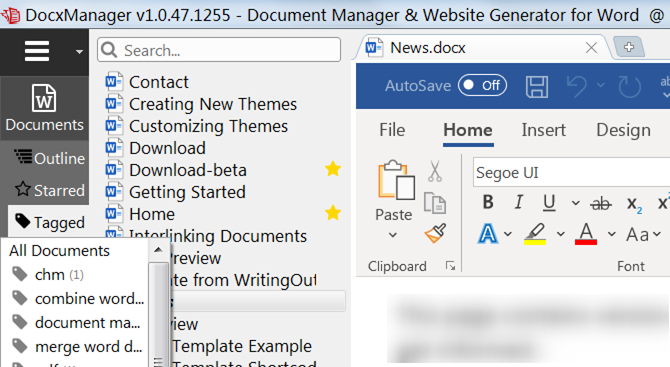
4.
The new ‘Change Text Size…’ feature allows
DocxManager to work smoothly under high resolution screen such as a 4K monitor.
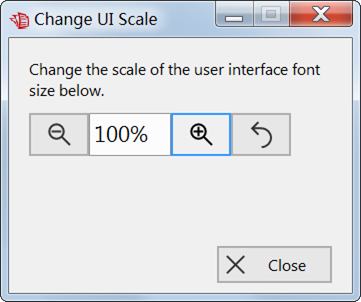
5. Redesigned (simplified) the main workspace window.
6. A bunch of small user interface enhancements.
7. And lots of issues were fixed during the beta test (thank you all, beta testers!).
Initial Beta Test Release - earlier 2019 summer
This is the initial beta test release after a long time development of the DocxManager software – the outliner, document manager and website builder (generator and uploader) for Microsoft Word.
For beta testers: At the moment we have mainly tested DocxManager with Word 2013/2016, and if use other versions of Word please try the software and let us know if you have any problems.
With this initial version you have:
1. The outliner (the integrated File Explorer) works as the main organization tool for your Word documents.
2. Make Microsoft Word embedded into DocxManager’s workspace so that you can view and edit your Word documents without leaving the file manager on the left.
3. Document notes, document tags, star icon, and so on for managing your Word documents.
4. Document tabs – navigate and management documents like how you navigate and manage web pages in browser.
5. Compile your documents in a project into a single, merged Word document. This is an especially needed feature for existing Writing Outliner users – most of them are authors writing novels, technical documents, academic documents, and so on, and they use Writing Outliner (now DocxManager to manage their large, lengthy writing projects). At the end, they need to combine all the documents into one for publishing.
6. The most exciting part – generate professional looking websites off your Word documents.
7. Upload your generated websites to a remote web server through FTP.
8. Customize your site’s look and feel with themes.
Head to the download page now!