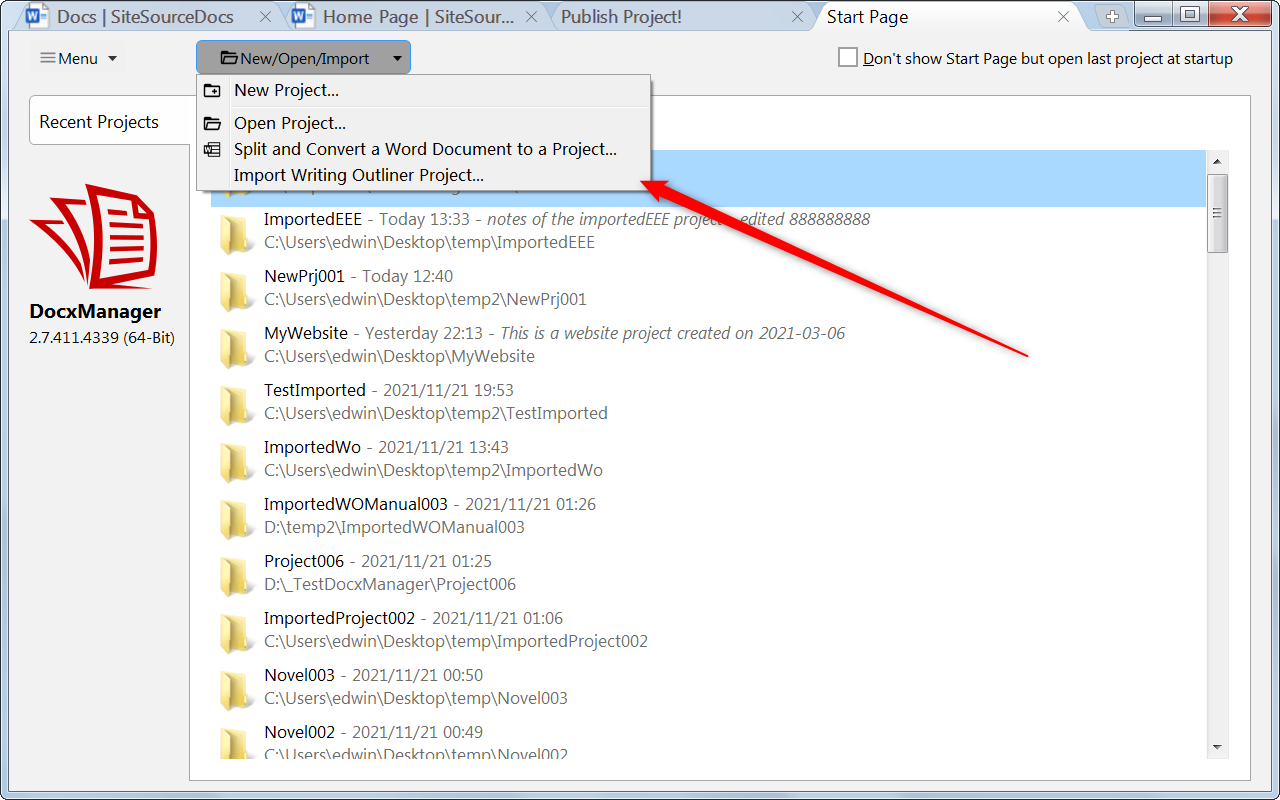Getting Started
DocxManager is a desktop software for Windows, you must first download and install it.
1. Download and Install
a. Visit the download page and download
the installer.
The file is named as “docxmanager_installer.exe”.
Note: If your anti-virus software
complains, it’s a false positive. You can verify the safety of DocxManager with
VirusTotal.
b. Double click on the downloaded “docxmanager_installer.exe” file and follow the guide.
2. Run DocxManager
After the installation is done, find the name ‘DocxManager’ in your Windows Start menu, click to run it.
3. Create New or Load Exiting Project Folder
Use the project menu on the upper-left to create a new project folder, or load an existing folder as a project.