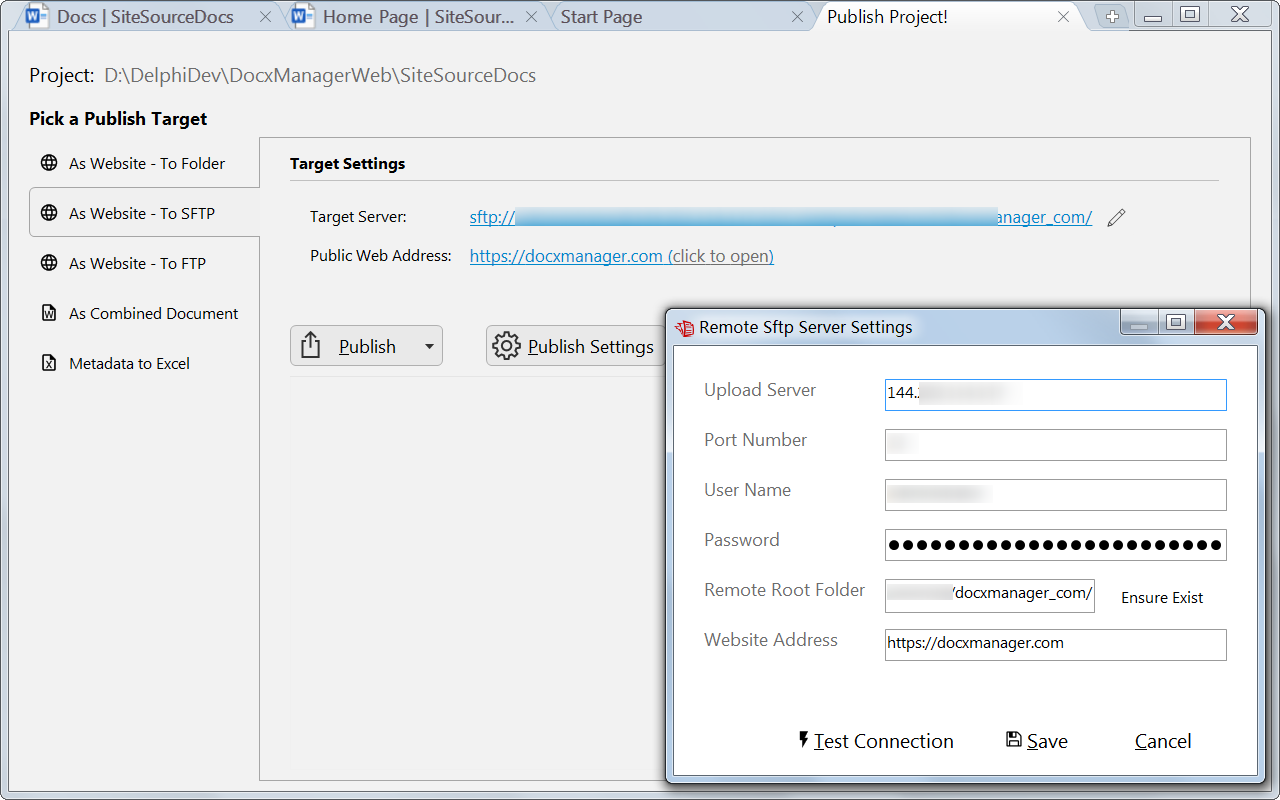Publish Writing Project as a Website
Your project’s outline defines the website’s navigation structure, and your Word documents defines the webpage contents. After you done these two parts of work, you can now compile the project as a website, then optionally upload it to a remote server.
The publishing process consists of two steps:
1. Generate the website, and
2. Upload the generated website.
You can publish the project in the Publish view, you either generate the website to a local folder, or also upload it to remote servers. Shown below is for uploading to SFTP server: